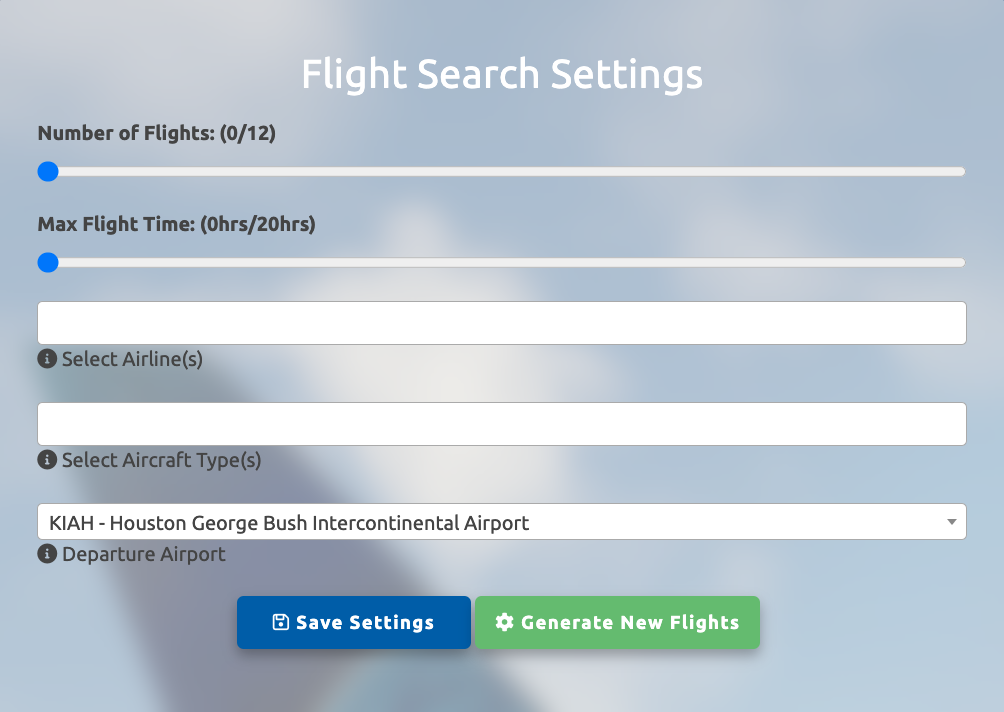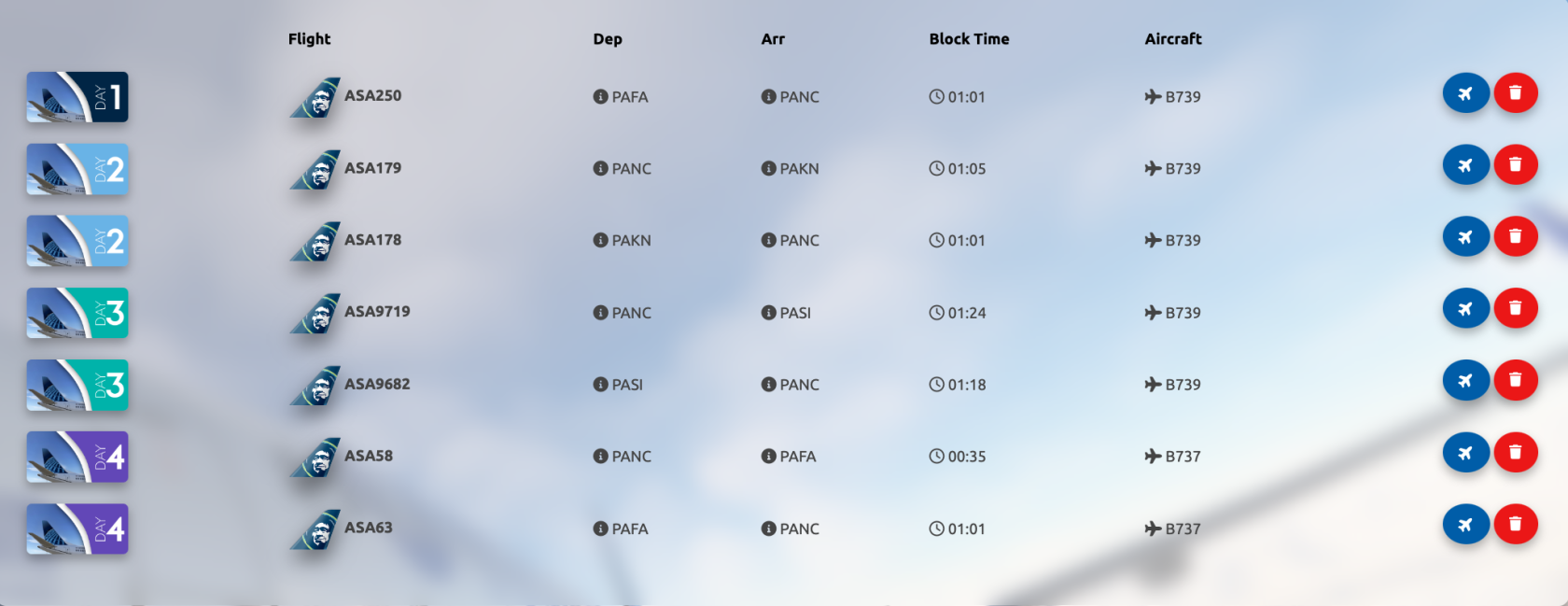Flight Assignments
Explore the world of aviation through our Flight Assignments feature, a gateway to creating and experiencing trips akin to real airline operations.
Upon entering the page, your journey begins with the search settings prominently displayed on the left side of the interface. These settings empower you to tailor your virtual experience to meet your preferences and aspirations.
Embark on a Tailored Journey:
Begin your virtual expedition by tailoring your flight assignments to suit your preferences. Follow these simple steps to curate your ideal experience:
-
Select Flight Parameters:
- Choose the number of flights you desire, ranging from 2 to 12.
- Use the slider to set the maximum flight time per leg.
-
Customize Your Experience:
- Airlines: Handpick one or more airlines to refine your search results.
- Aircraft: Select specific aircraft types to enhance your virtual adventure.
- Departure Airport: Choose the starting and concluding point for your journey.
-
Save Your Preferences:
- After adjusting your search options, click "Save Settings" to preserve your preferences.
-
Generate Your Flights:
- With settings secured, hit the green "Generate New Flights" button to unveil your tailored flight assignments.
Prepare to soar into the virtual skies on a journey curated just for you. Experience the thrill of aviation with Flight Assignments.
Manage Your Flight Assignments with Ease:
-
Access Your Flights:
- Once flights are generated, locate them on your screen.
-
Add to Bids or Remove:
- Blue Plane Button: Click on the blue plane button to seamlessly add a flight to your bids.
- Red Trash Button: Remove a specific flight from your assignments by clicking on the red trash button.
-
Continuity in Your Journey:
- Flight assignments aim for a seamless experience, starting each new day where you concluded the previous one.
- Note: Occasionally, departure airports may vary, simulating a deadhead (reposition) to your new starting point for the day.
Efficiently manage your flight assignments, ensuring a smooth and tailored journey through the virtual skies.