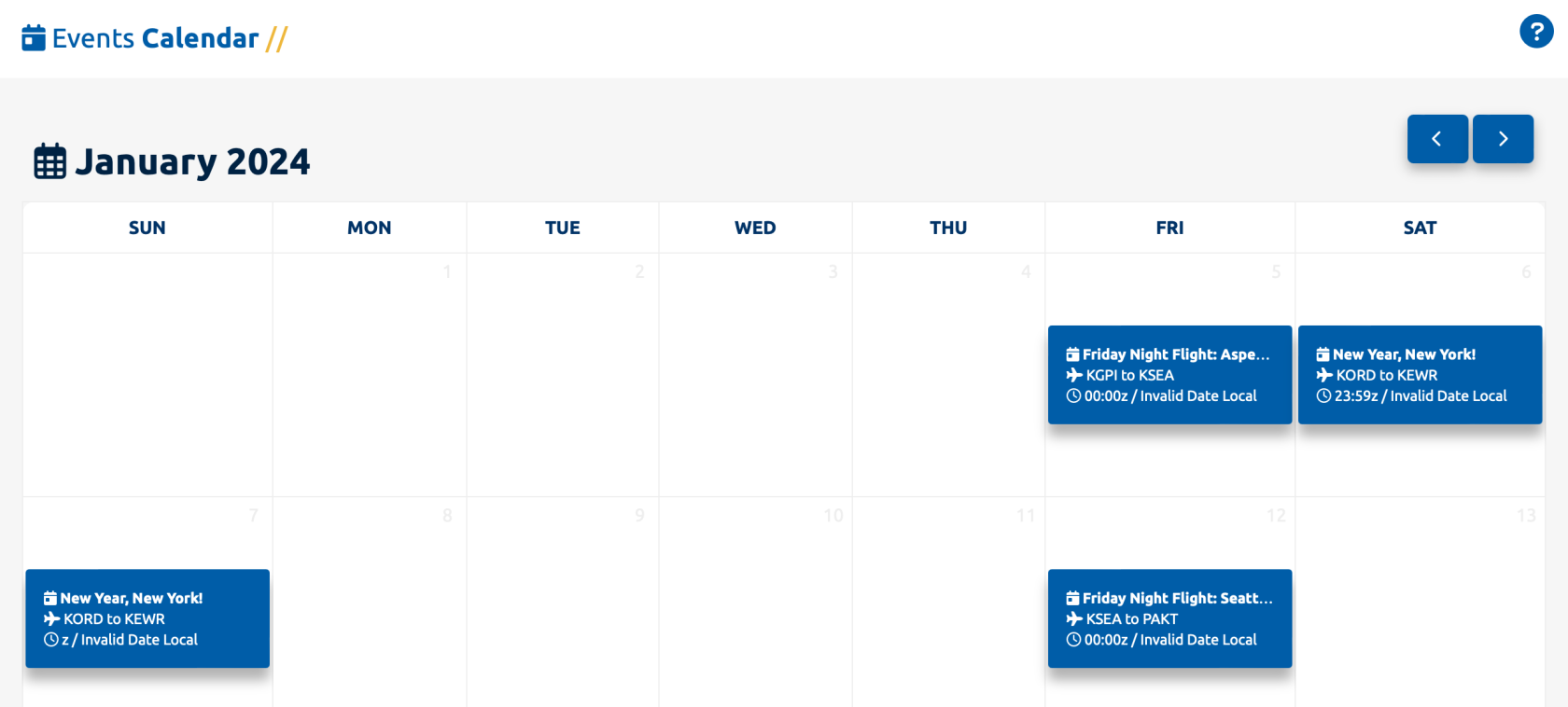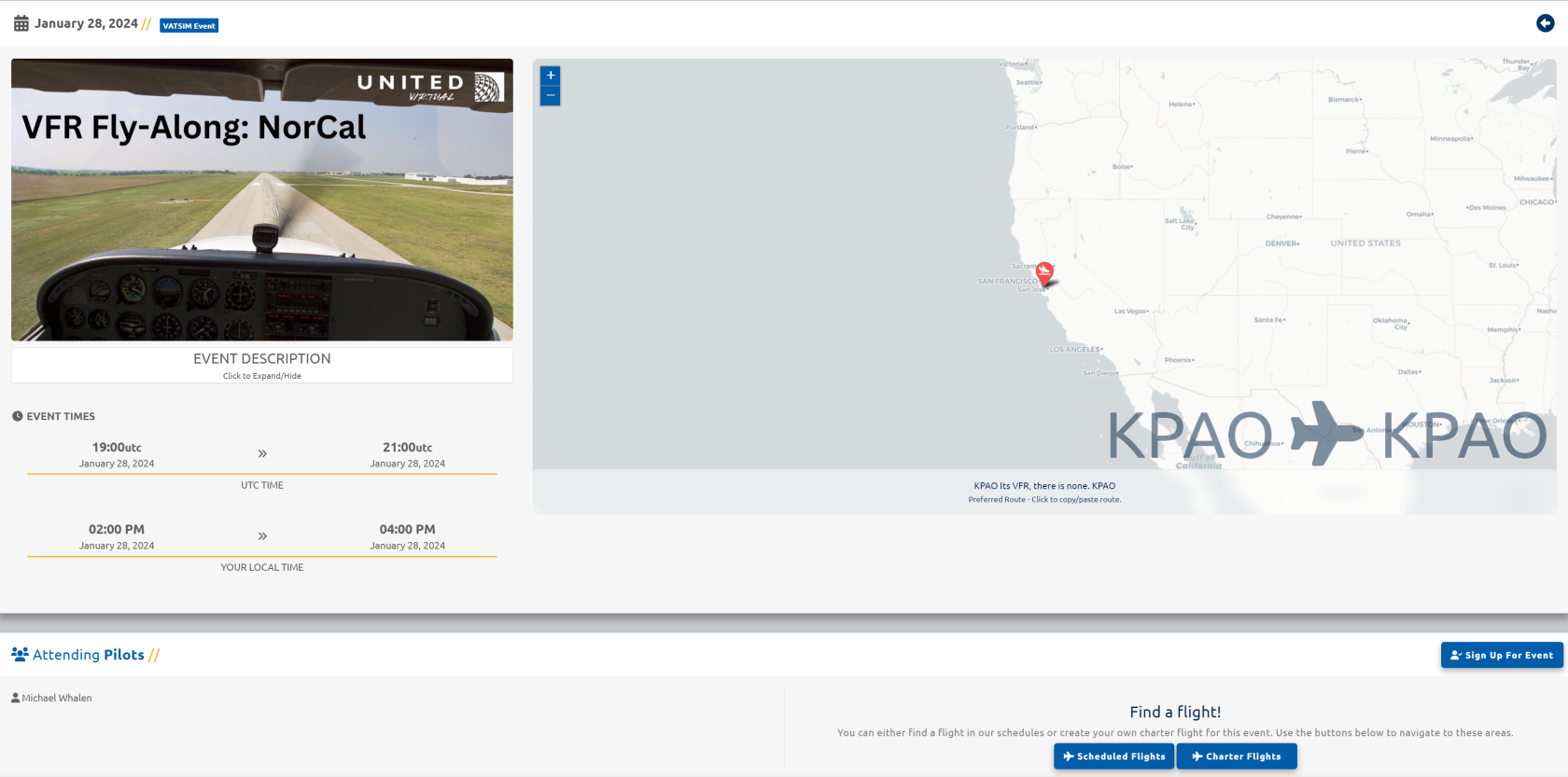Events on Crew Website
Events on Dashboard
Effortless Event Engagement:
Stay updated on our dynamic event schedule through two accessible avenues on our crew website.
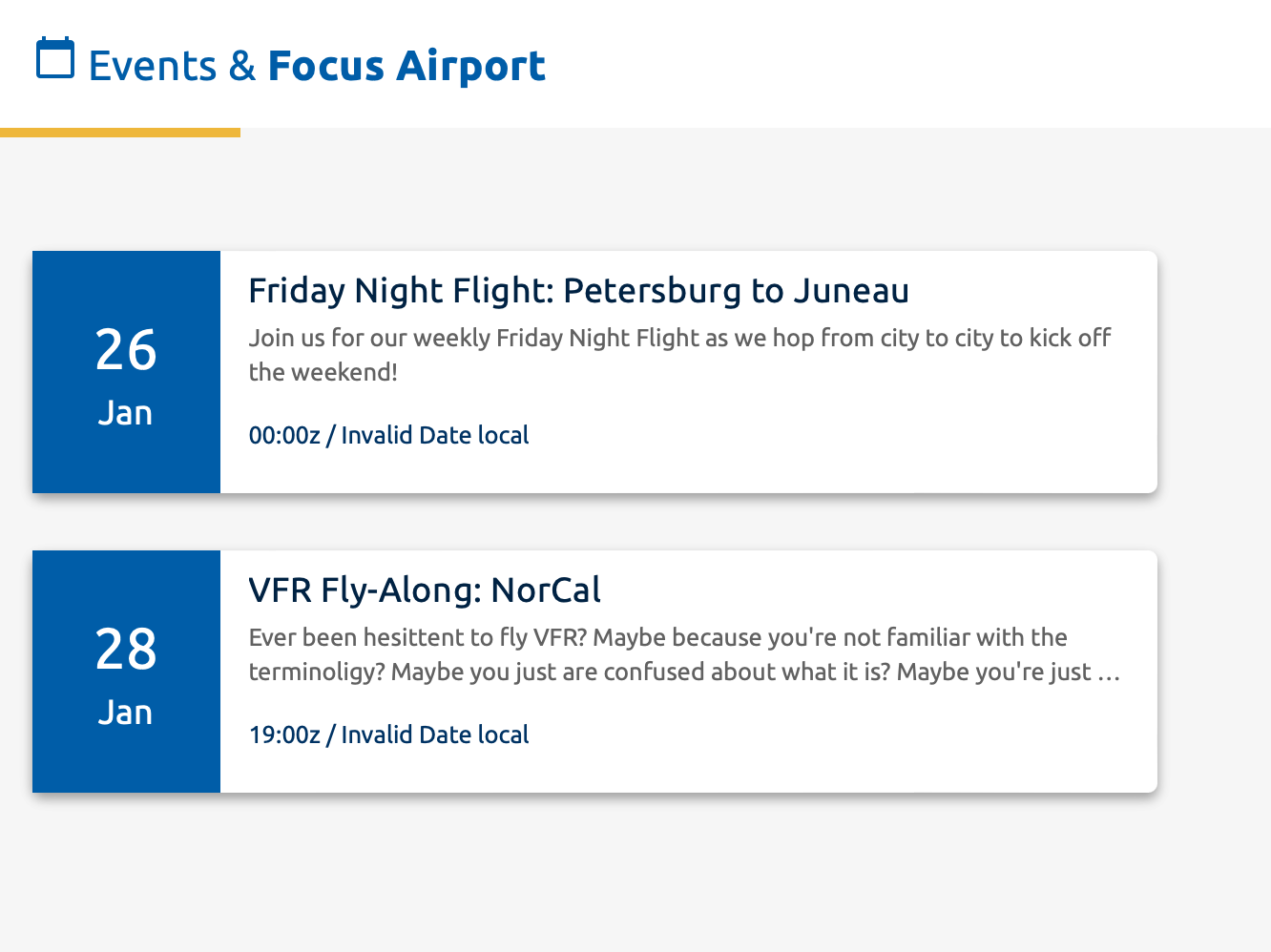 Dashboard Insights:
Dashboard Insights:
Upon logging in, explore the 'Events & Focus Airport' section on the dashboard. This segment offers a preview of upcoming events, providing a quick overview of the next planned activities. A simple click on any event directs you to its detailed page, ensuring you are well-informed.
Events Calendar
Navigate to the 'Activities' section on the sidebar and select 'Events' to unveil the events calendar. Days with scheduled events are highlighted, and you can effortlessly switch between months using the intuitive arrow buttons. Clicking on a specific date reveals the event details.
Delve into the specifics by clicking on an event, transporting you to its dedicated page.
Event Details
After clicking on an event, you'll be brought to the details page for that event.
Explore the event description, depicted in the 'Event Description' box, along with event times in both local and Zulu formats. The dynamic map showcases departure and arrival airports, providing a visual context for the event.
Local event times are based on your computers time. If viewing this page on a mobile device, the local time will show 'Not Available'.
Embarking On The Event
Prepare for takeoff by participating in the event on our Discord platform, as detailed in our Events on Discord page. Find a suitable flight for the event by either perusing our scheduled flights database or creating a free flight using the designated buttons under 'Flight Ops'.
Remember, placing a flight into your bids is imperative for receiving credit and acknowledgment for your active involvement in the event. Your commitment contributes to the vibrant community experience at United Virtual.