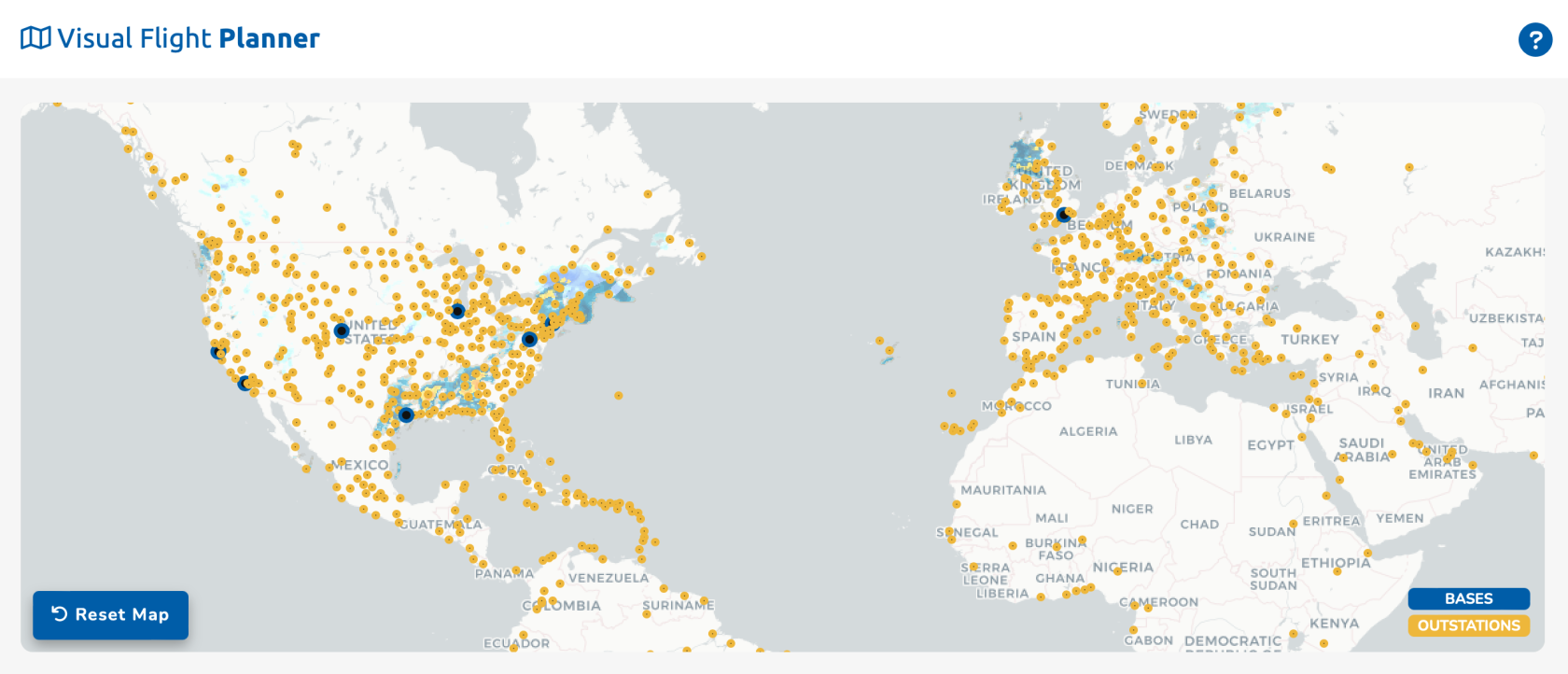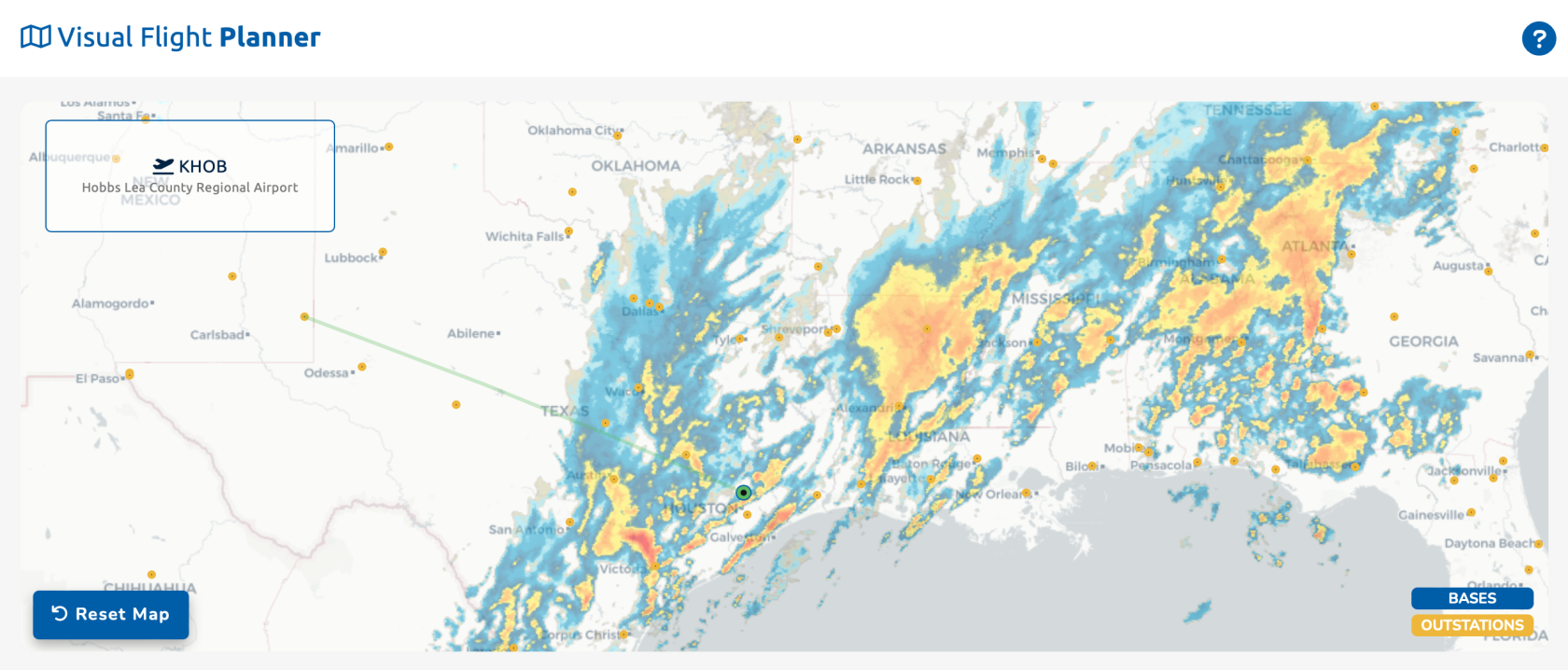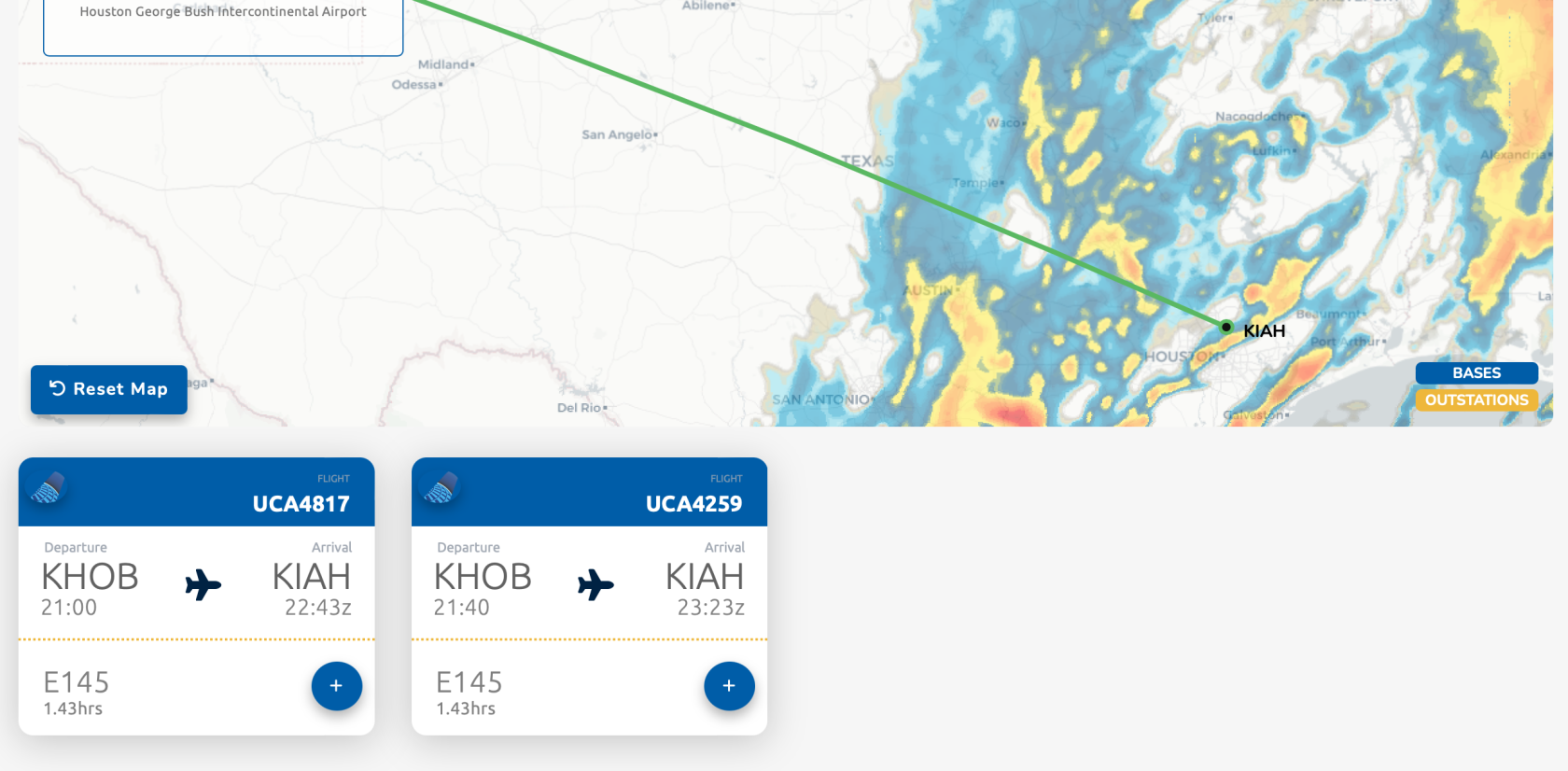Visual Flight Planner
The visual flight planner is a great tool when you're more of a visual person and trying to figure out where to fly to next, isn't going to be accomplished by looking at a table with search options. next.
The Visual Flight Planner has different colored dots all over the map, representing bases and outstations.
| Bases |
| Outstations |
Departure
The Visual Flight Planner works by having the user first select their departure airport by clicking on one of the colored dots.
In our example, we clicked on KHOB. Once we clicked on that airport, a window appeared in the upper-left corner of the map displaying the airport information. We also have a green line being drawn from KHOB. This represents all of the flights out of this airport.
Arrival
When we select our arrival airport by clicking on KIAH, which is the airport at the other end of the green line, our schedules appear at the bottom of the screen, under the map. These are the same boarding cards that you find in the Schedule Search page.
Just like on our Schedule Search page, click on the blue + button to add this flight to your bid. You can then proceed to the Dispatch page and generate a flight plan. More information the Dispatch system can be found here.