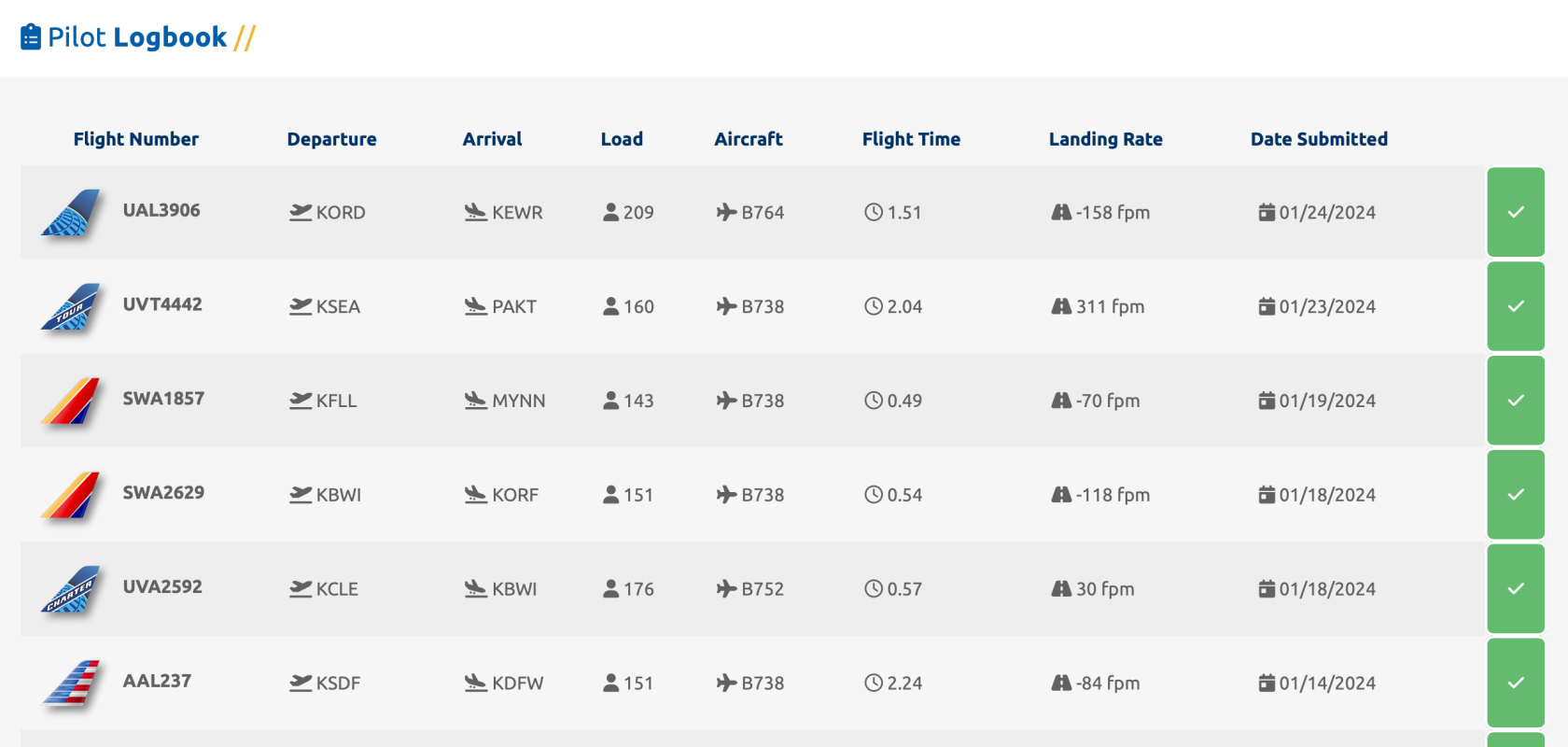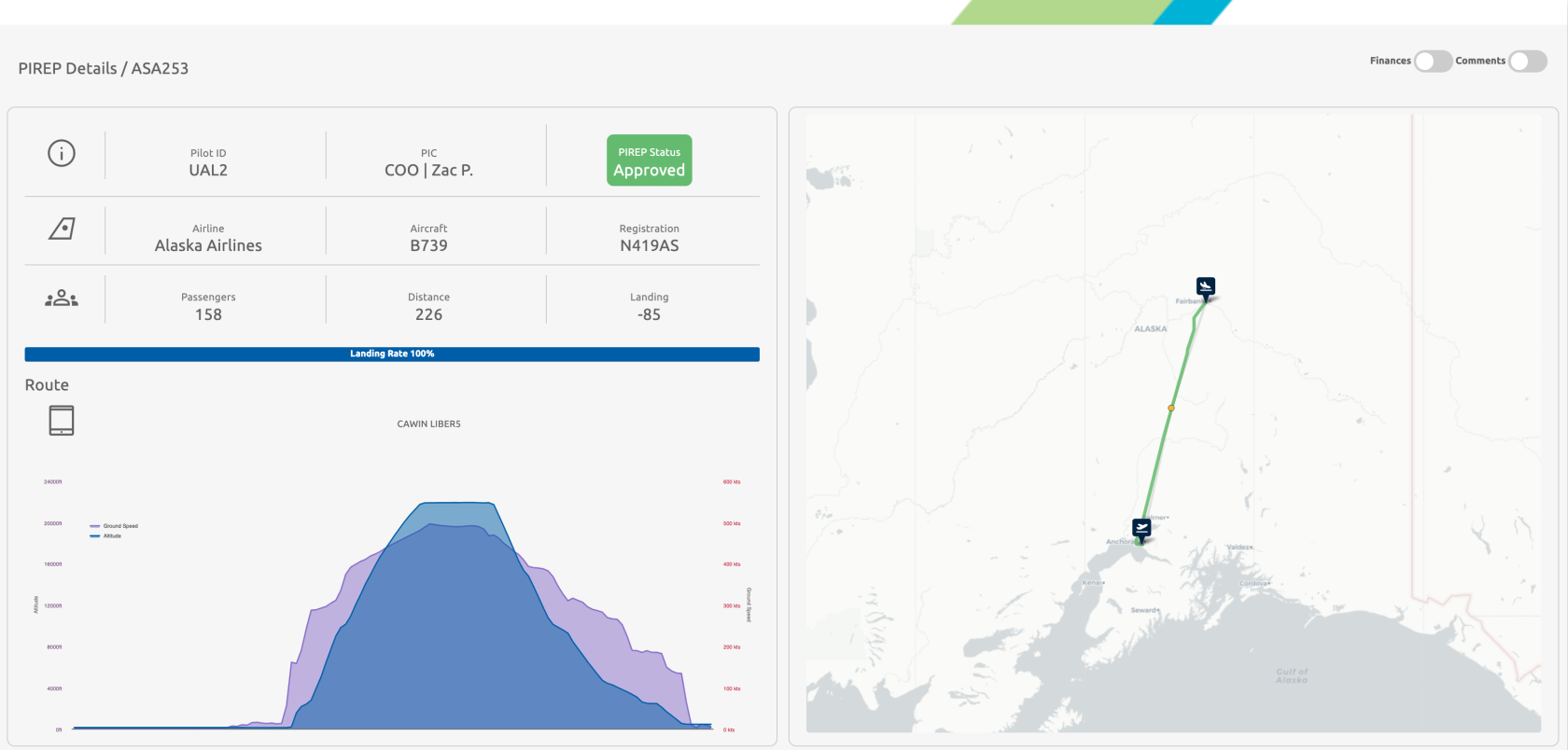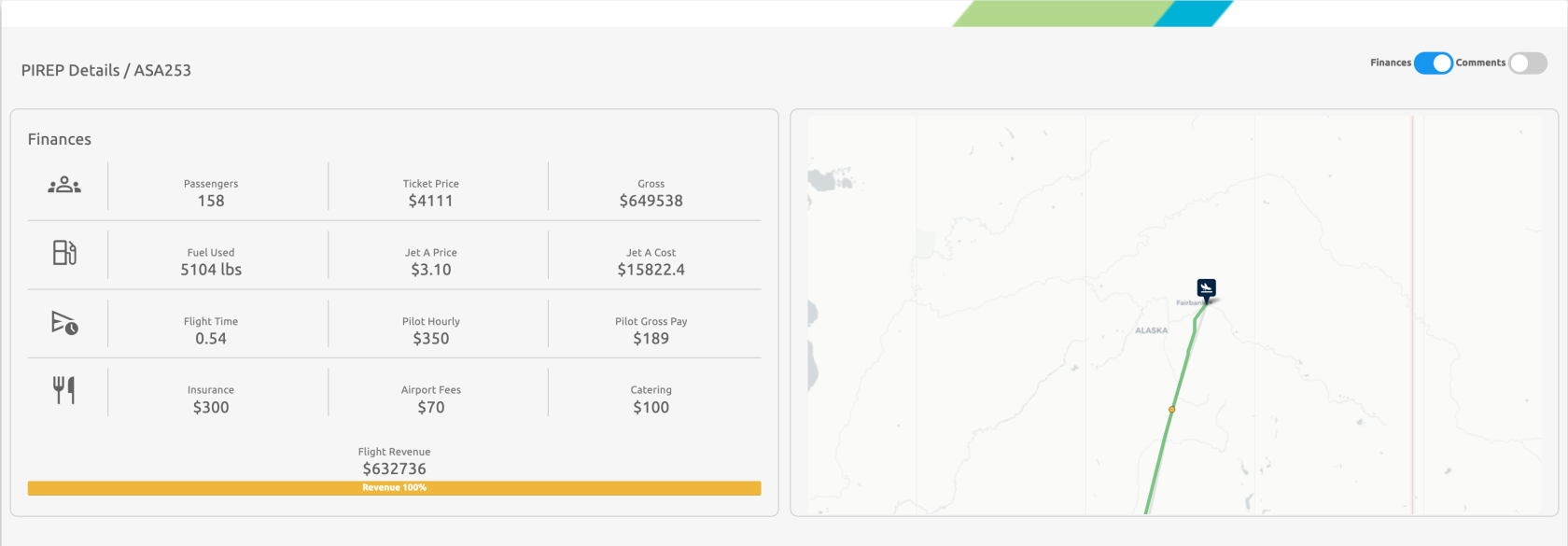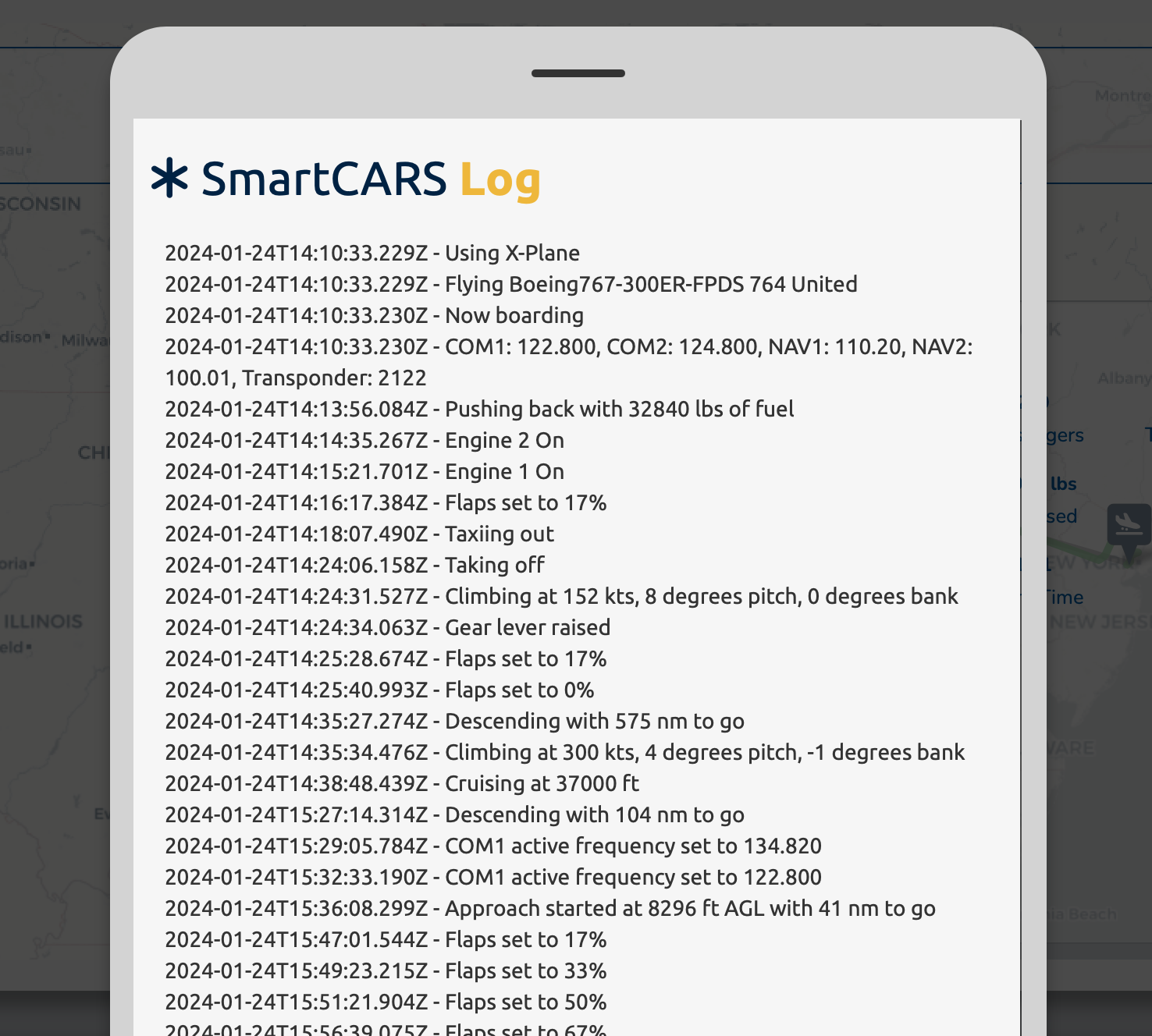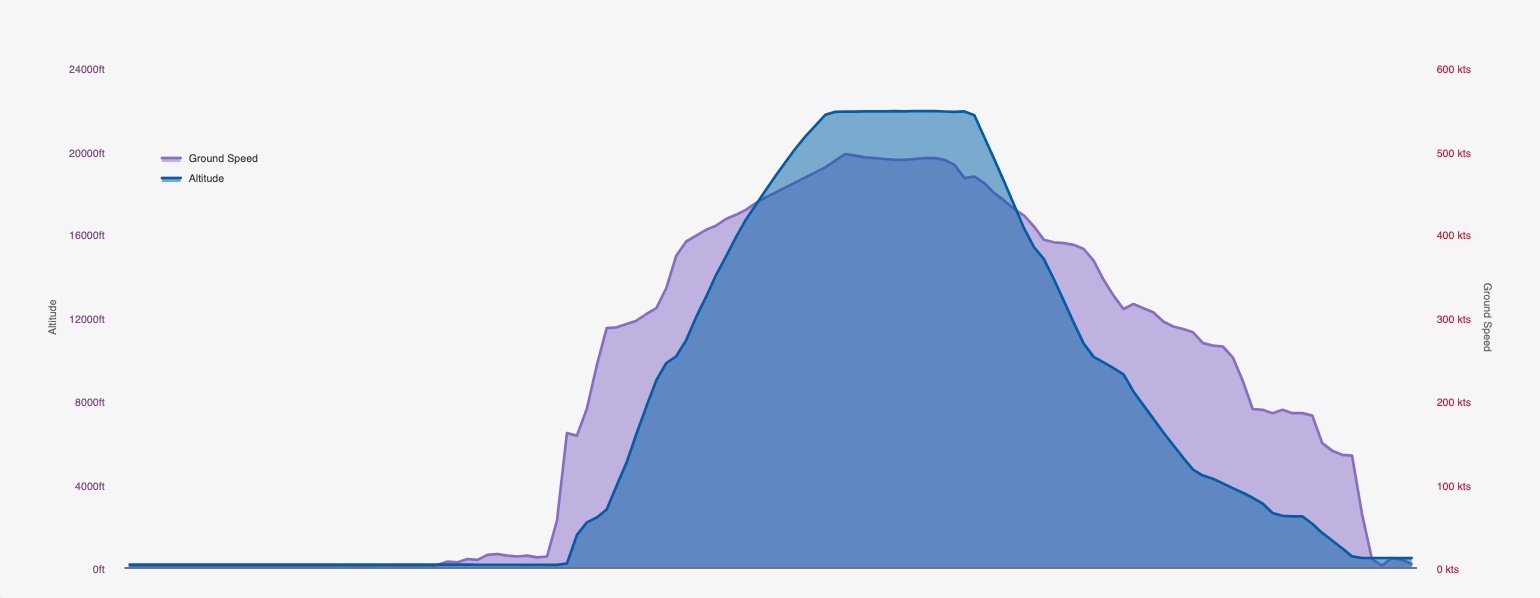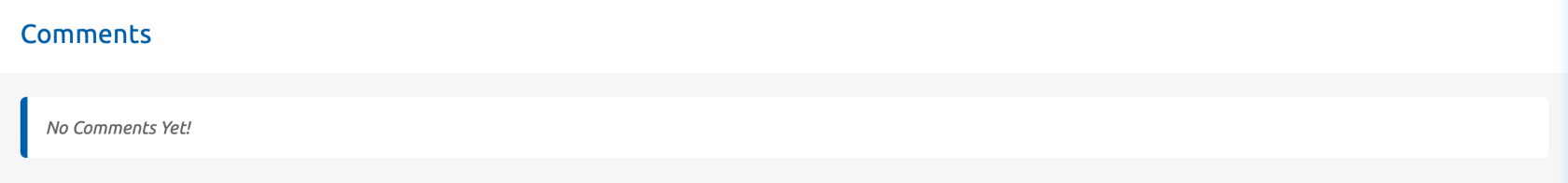View My PIREPs
YourAccessing PIREPs areand storedLogbook
To review and access your PIREPs (Pilot Reports), navigate to your profile on the crew website. You can find your profile by usingFollow the sidebar navigation andby going to 'Pilot Ops' and selecting 'View My Profile'.
OnceUpon onreaching your profile page, locate your logbook is stored at the verybottom bottom.section. Here, you can conveniently review and manage your PIREPs, providing a comprehensive overview of your flight history and accomplishments.
EachReviewing Logbook Entries
In your logbook, each row of the table containscorresponds to information about your previouspast flights. ClickingIf you wish to delve deeper into a specific flight, clicking on the flight number will takeredirect you to the associated PIREP itself,(Pilot toReport). giveThis youfeature provides a more detailed lookand atcomprehensive overview of the flight.selected flight, offering insights into various aspects of your aviation experiences.
PIREP Details
We'rePIREP usingDetails: ASA253 Example
Examining mythe recent flights.flight AcrossASA253 in our logbook, the top-left of the screen we'llhighlights seecrucial somedetails of the more important details of our flight, suchincluding as Aircraft, Airline, Distance, and Landing Rate.
ToAdjacent the right ofto this information is ourthe flight map.map, providing a visual representation of the journey. The yellow dots representsignify differentvarious waypoints or fixes that wewere entered into the route box in SmartCARS. The green line representsaccurately ourdepicts actualthe flown route.route during the course of the flight. This graphical representation enhances the understanding of the flight path and waypoints for a more comprehensive review.
Financials
EachFinancial Breakdown: Revenue and Expenses
For every flight wecompleted, doa financial outcome is determined, indicating either gives us a revenue gain or loss. ATo access a detailed breakdown of these financialsfinancials, can be found by togglingtoggle the "Finances" option located in the upper-right corner of the page. This feature provides valuable insights into the financial aspects of each flight, contributing to a comprehensive understanding of your overall economic performance as a pilot.
Here,Financial weBreakdown: haveRevenue Details
Within the "Finances" section, you'll find a breakdown of ouryour revenues. YouThis candetailed seebreakdown howincludes manyinformation about the number of passengers we carried, ticket prices per passenger, as well asand fuel consumption.consumption Clickingfor the specific flight.
To close this popup window, simply click on the coin icon again will close this popup window. again.
RevenuesIt's important to note that realistic financial outcomes may vary. Flights can generate losses or gains based on factors such as aircraft type, flight duration, passenger count, and expensesfuel cannotconsumption. alwaysFor be realistic. Some flights may generate losses, and some may have gains. If you'reexample, flying a B777 on a 14 hourlong-haul flight with onlya 50 passengers, your fuel consumption is going to be massive, while yourlow passenger revenuecount will be low. This will likelymay result in a loss. due to substantial fuel consumption and comparatively lower passenger revenue.
ClickingAdditionally, clicking on the tablet icon located under the Route section,section will bring upopen a pop-up showing youdisplaying a detailed log of your flight. This islog encompasses all of the information sent by SmartCARS to our system.system, providing an in-depth overview of your flight's data.
Clicking anywhere outside of this popup will close it.
Graphs
AFlight Graphical Representation
In addition to detailed financial breakdowns and logs, a graphical representation of your flight is also available on this page. This visual representation provides an intuitive and illustrative overview of your flight's trajectory, and key data points. This graphical feature enhances the comprehension of your flight experience, allowing for a more immersive and informative review of your aviation endeavors.
| Ground Speed |
| Altitude |
Flight Graphical Representation: Ground Speed and Altitude
Within the graphical representation of your flight, ground speed throughoutis your flight isvisually represented by the purple colorcolor, andwhile altitude is representeddenoted by the blue color. This color-coded display offers a clear and concise visualization of how ground speed and altitude varied throughout different phases of your flight. Analyzing this information adds depth to your understanding of the flight dynamics and can provide insights into specific events or milestones during the journey.
PIREP Comments Section
The lastfinal section on the PIREP page is thededicated to comments. You canTo view commentscomments, by togglingtoggle the "Comments" option in the upper-right corner of the page. Any comments left by our staff members will be visible here.in Shouldthis section.
In the event that you receive a comment on your PIREP, you'llyou will also receive an email notification. This ensures that you stay informed about feedback and comments provided by the staff, contributing to a transparent and collaborative pilot experience.
ThisVisibility willof PIREP Comments
The comments section also listlists theany comments you've made in the SmartCARS application,application in the comments field.
Commentsessential to note that comments are only visible to yourself,yourself and staff members. This restricted visibility ensures privacy and confidentiality for the communication exchanged within the comments section of the PIREP, fostering a secure and professional interaction between pilots and staff members.