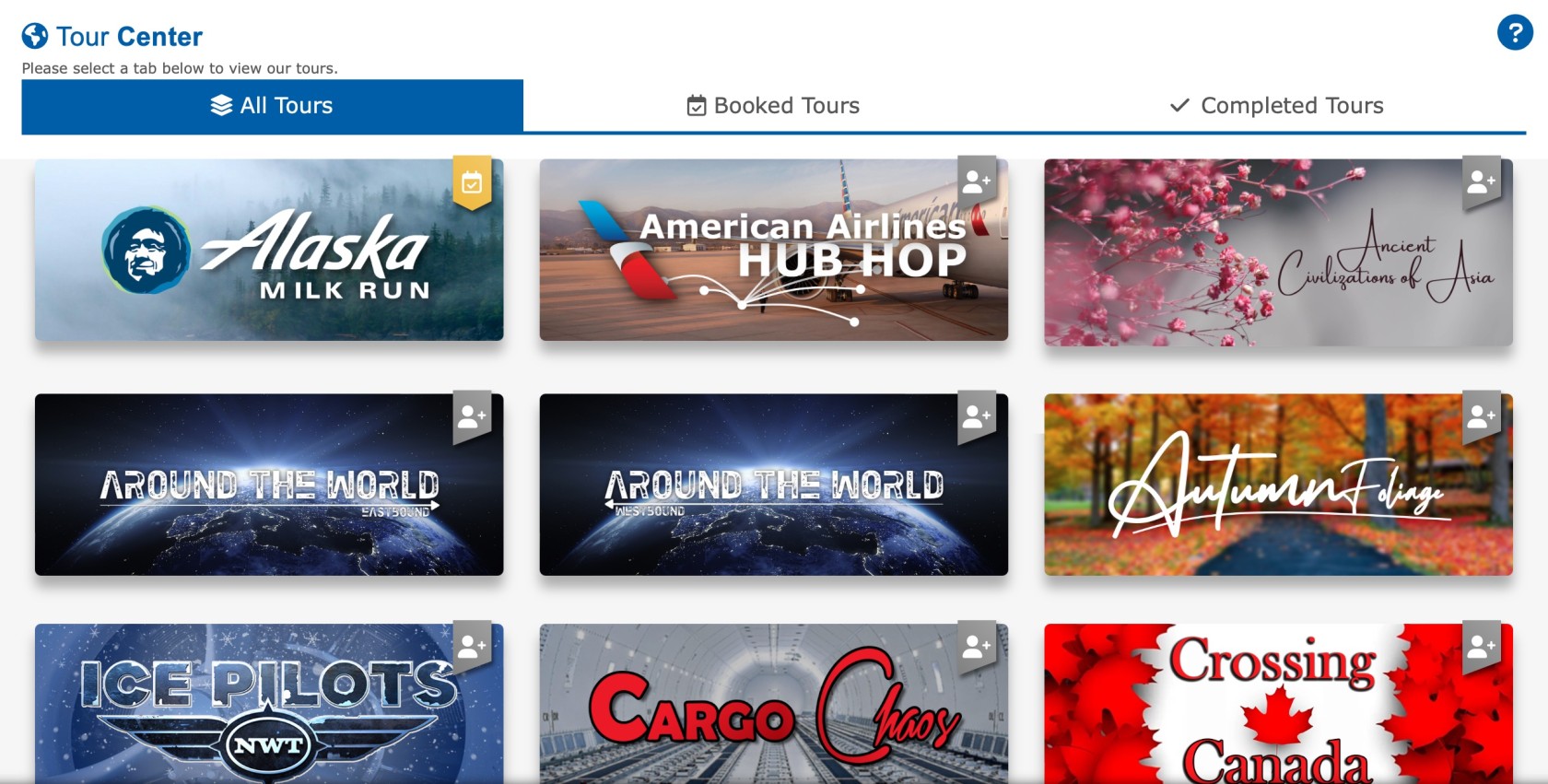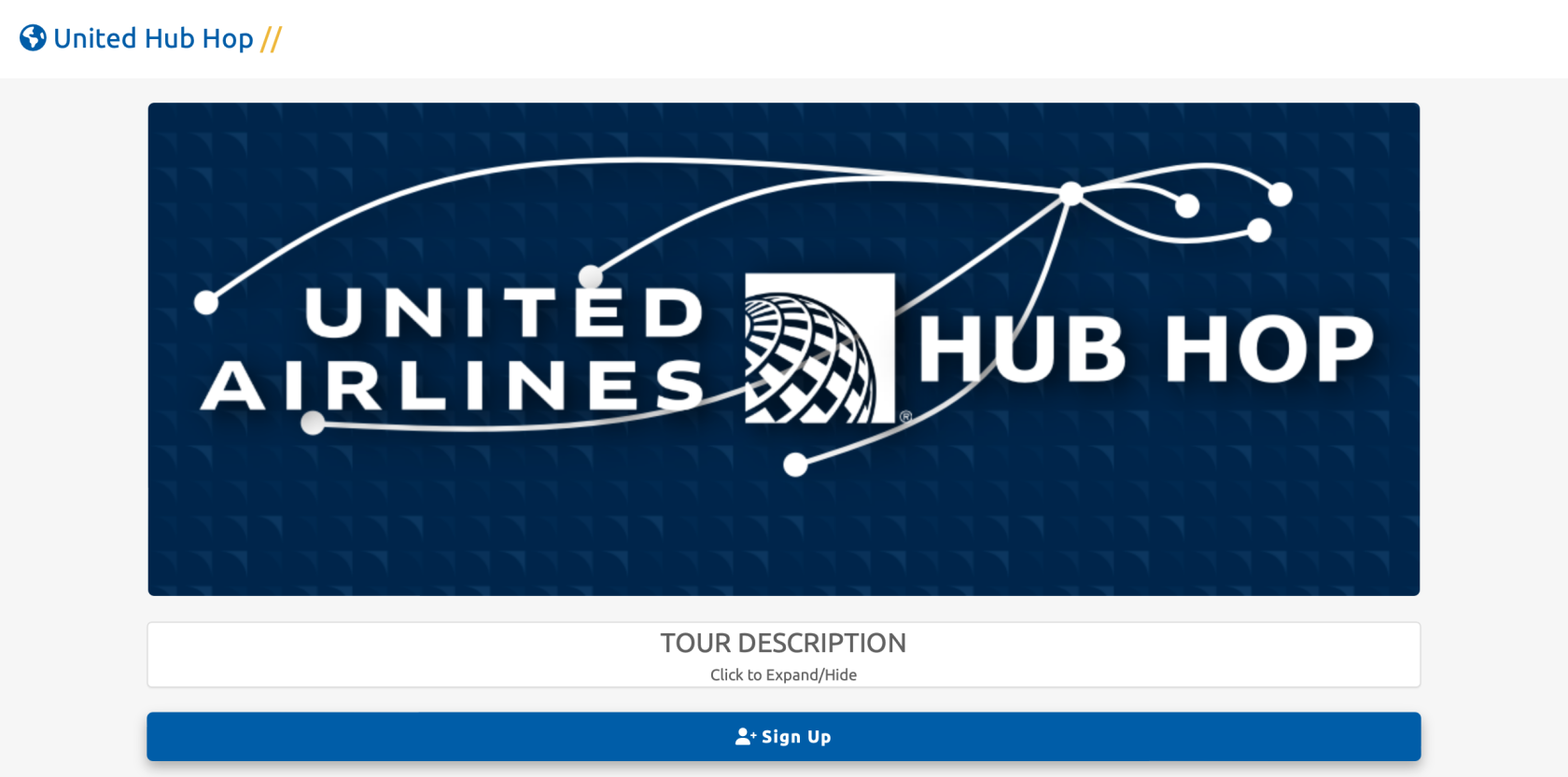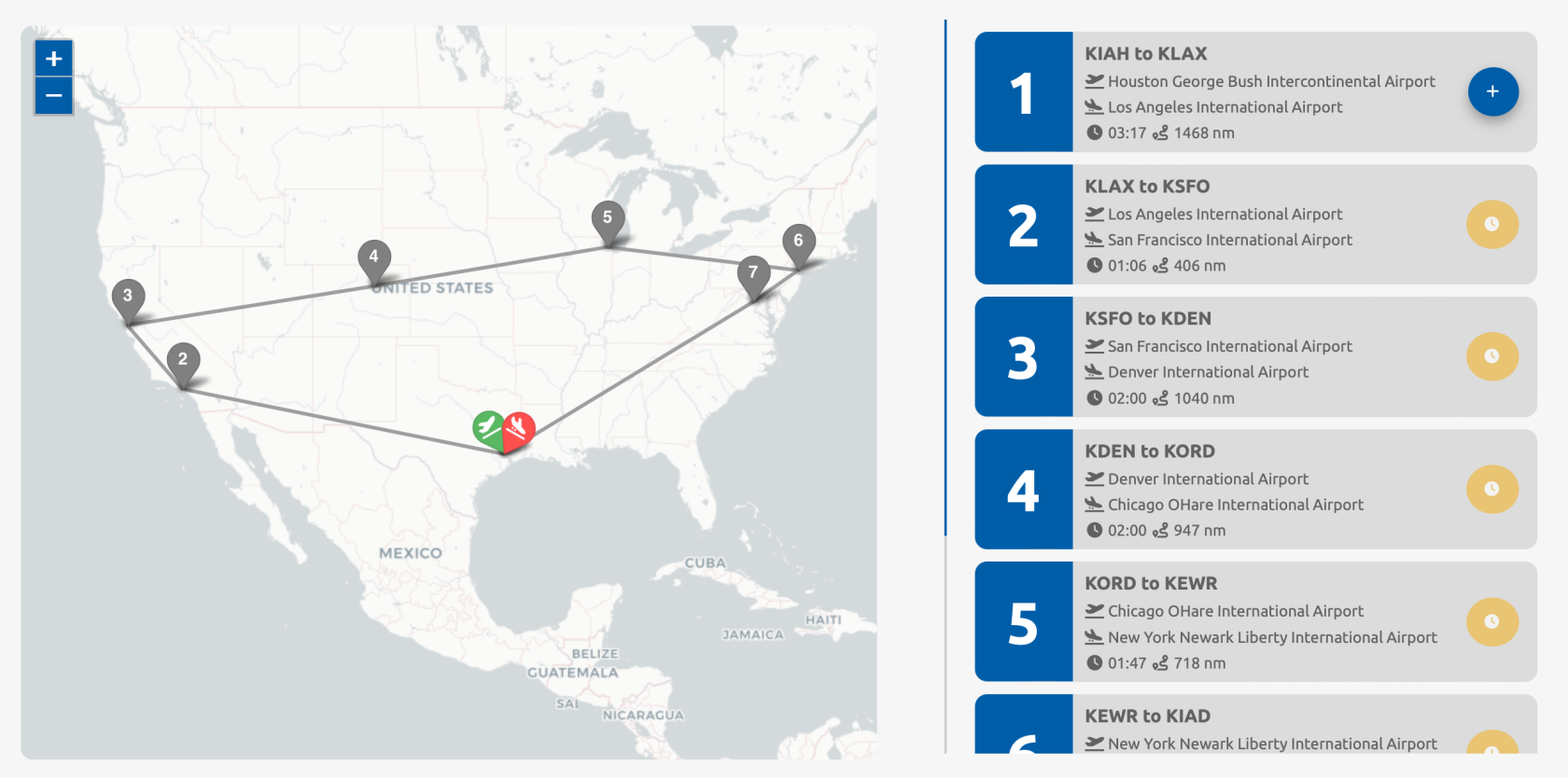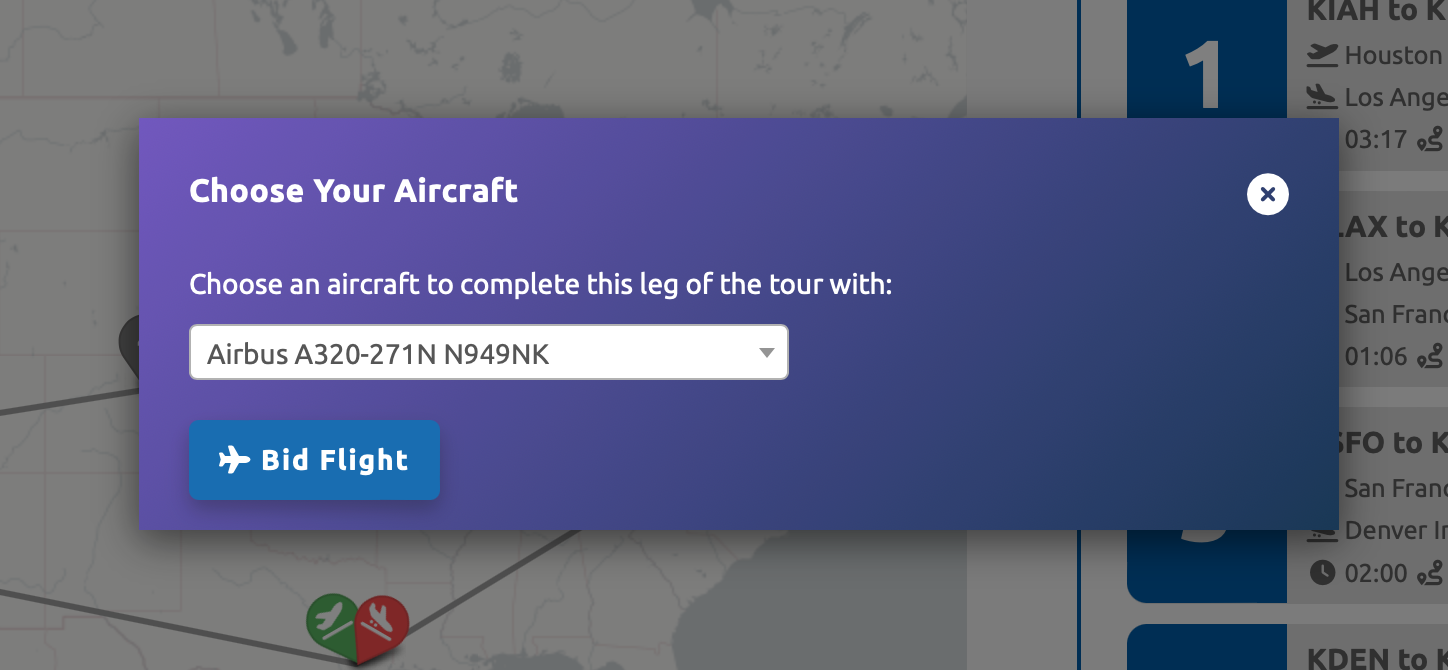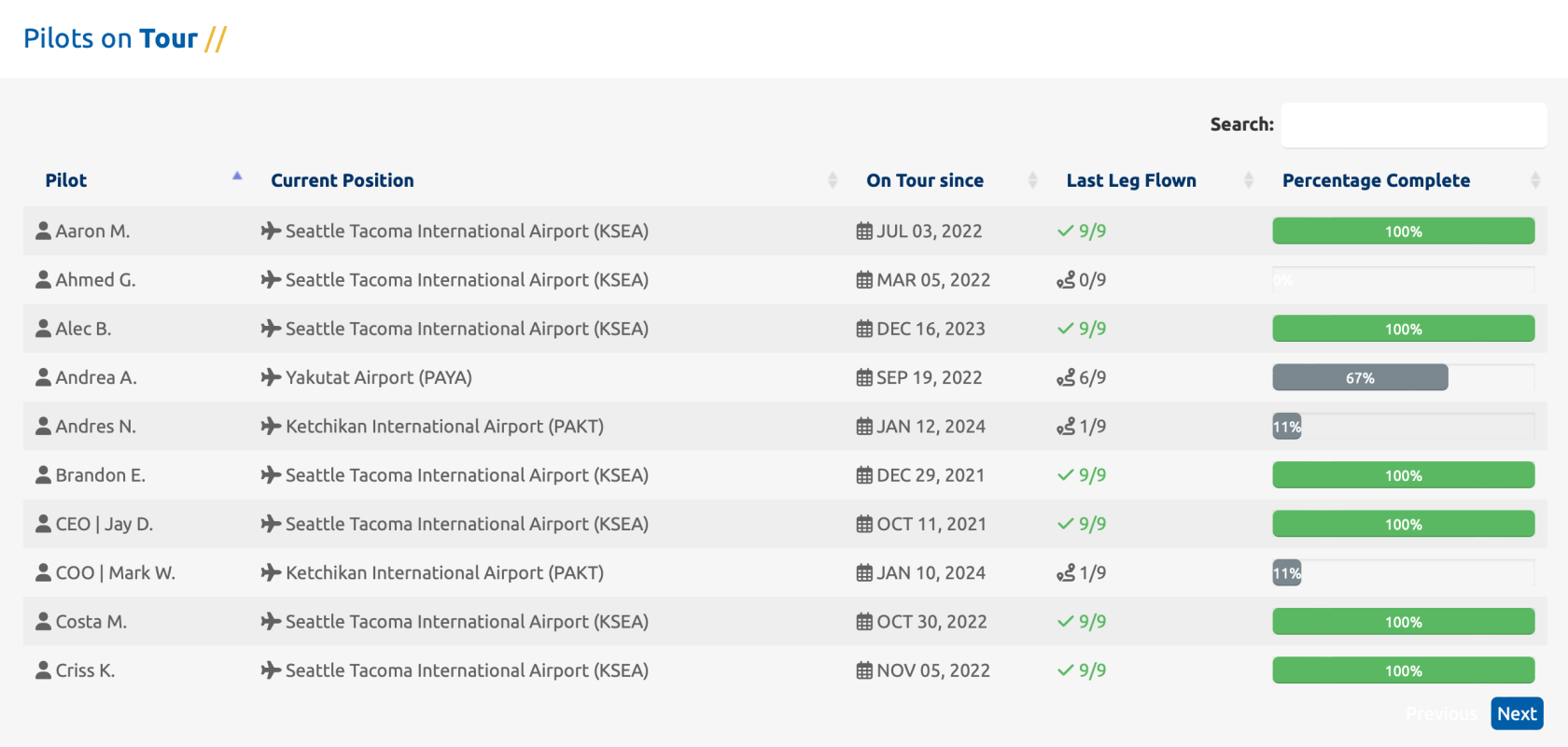Tours
Tour Center
Tour Center Overview
Tours allowoffer our pilots the opportunity to experienceexplore parts of the worldregions they normallymight wouldn'tnot traveltypically to,venture whileinto, also providingpresenting unique and excitingthrilling experiences. Each tour hasfeatures itsa owndistinctive theme,theme and canis beadaptable flown withto any aircraft type that's available inwithin our comprehensive database. But,However, beit's aware,crucial to note that not everyall airportairports youencountered findduring yourselfthese traveling to,tours can handleaccommodate every aircraft type. Tours are comprisedconsist of pre-planned legs or flights,flights whichthat must be completedundertaken in a specific order.sequence. Upon successful completion of a tour, anpilots awardearn willa becommendation granted to the pilotdisplayed on their profile page.
To viewaccess our Tours,Tours, use the sidebar navigation on the crew sitesite. and navigateNavigate to the 'Activities' category,category and then select 'Tours'.Tours.' The default view whenUpon entering the Tour CenterCenter, isthe adefault view ofdisplays all Toursavailable available.tours for your consideration.
The tours picturedfeatured in the image above arerepresent notjust alla glimpse of the toursdiverse offerings available. PleaseFor a comprehensive and up-to-date list of all available tours, kindly visit theour crew websitewebsite. The complete catalog provides a broader array of exciting opportunities for thepilots completeto list.embark on unique and captivating journeys.
Tour Status and Categorization
The different colored ribbons situated in the top corner of each tour representserve as indicators of the tour's status ofconcerning thatyour tour, in relation to you. participation:
| Available |
|
| Signed-up and in the process of | completion
|
| Tour Successfully Completed |
AlongAt the top of the page, the tours are brokenclassified into 3three categories;distinct categories for ease of navigation:
- All
Tours,Tours: Displays the comprehensive list of available tours - Booked
Tours,Tours: Showcases tours for which you are currently signed up - Completed
ToursTours:.Highlights tours that you have successfully completed
This categorization system streamlines the viewing experience, allowing pilots to efficiently track and manage their tour engagements.
Tour Details
YouTo can viewaccess more detailsin-depth information about a tourparticular bytour, clickingsimply click on the corresponding image displayed on the main screen. This action provides a comprehensive overview, allowing you to delve into the specifics of the tour's theme, planned legs, and any unique features it may offer.
TheTour topDetails portionPage ofNavigation
Upon page will displayentering the tour image,details as well aspage, the top section features the tour image along with a concise Tour Description. ClickingTo access the complete description, click on the box wherelabeled it says 'Tour DescriptionDescription' willto expand itand to show youreveal the full description. details.
IfShould you would likewish to sign-upenroll forin the tour, click onlocate the blue 'Sign UpUp' button underbeneath the description.description and click on it.
You'reCongratulations! You are now officially signed up for the Tour!tour. Continue furtherscrolling down the page for moreadditional information.information and insights into your chosen tour.
In this next section we seesection, a map displayingvisualizes the differentvarious legs of the tour. The greenstarting flagpoint is yourdenoted startingby point,the andgreen flag, while the red isflag yoursignifies endingthe concluding point. The different numberedNumbered flags arerepresent the individual legs or flights between the start and end.
ToAdjacent to the right, ismap, a list of theflights flights.is Thepresented. information displayed for eachEach flight listsentry theincludes essential details such as Airports, Flight Time, and Mileage.Mileage. FromTo here,integrate you will also add thethese flights tointo your bids.bids, Clicksimply onclick the blue '+' button to add to your bid. button.
TheKeep an eye out for yellow buttons withfeaturing a clock iconicon; arethese indicate flights that haveare yet to be completed. FlightsIt's mustimperative beto flownadhere into the designated order theyof areflights listed.during the tour progression.
Adding Flights to Bids
When you click onclicking the blue '+' button to add a flight to your bids, you'll get a pop-up askingwill prompt you to chooseselect your aircraft for thisthe specific flight. SelectChoose from any aircraft withinavailable in our database.
CertainIt's essential to note that certain tours requiremay younecessitate to flyflying into verycompact small airports,airports with very short runways. PayTake attentionheed toof runway lengths at these airports soto thatensure you can select thean rightappropriate aircraftaircraft. Opting for the job. Choosing a B747-400 foron a tour leg that has you flying into an airport withinvolving a 3,000ft runway, wouldn'tfor instance, would not be ideal.
OnceAfter you've chosenchoosing your aircraft, click on the 'Bid FlightFlight' button to lockconfirm ityour in.selection. From here you canSubsequently, proceed to the Dispatch page within the crew website to generate your flight plan. MoreAdditional information on the dispatch system can be found herehere..
AtTowards the very bottom of the pagepage, you'll findencounter a table ofdisplaying all the pilots who have signed up for thisthe tour, andalong with their progress. This provides a collective overview of the pilot community engaged in the same tour.
YouTour canParticipant seeInformation
Explore the tour landscape by accessing information about fellow pilots who have signed up for thisthe tour,same wherejourney. they'reThe currentlytable locatedoffers insights into each participant, including their current location on the tour, their sign-up date, howthe manynumber of legs they've flown, and viewa visual representation of their progress.
OncePlease be aware that once a tour has been successfully completed, it mayis not beopen reflown.for reflight. This policy ensures a diverse and continually evolving tour experience for all participants.