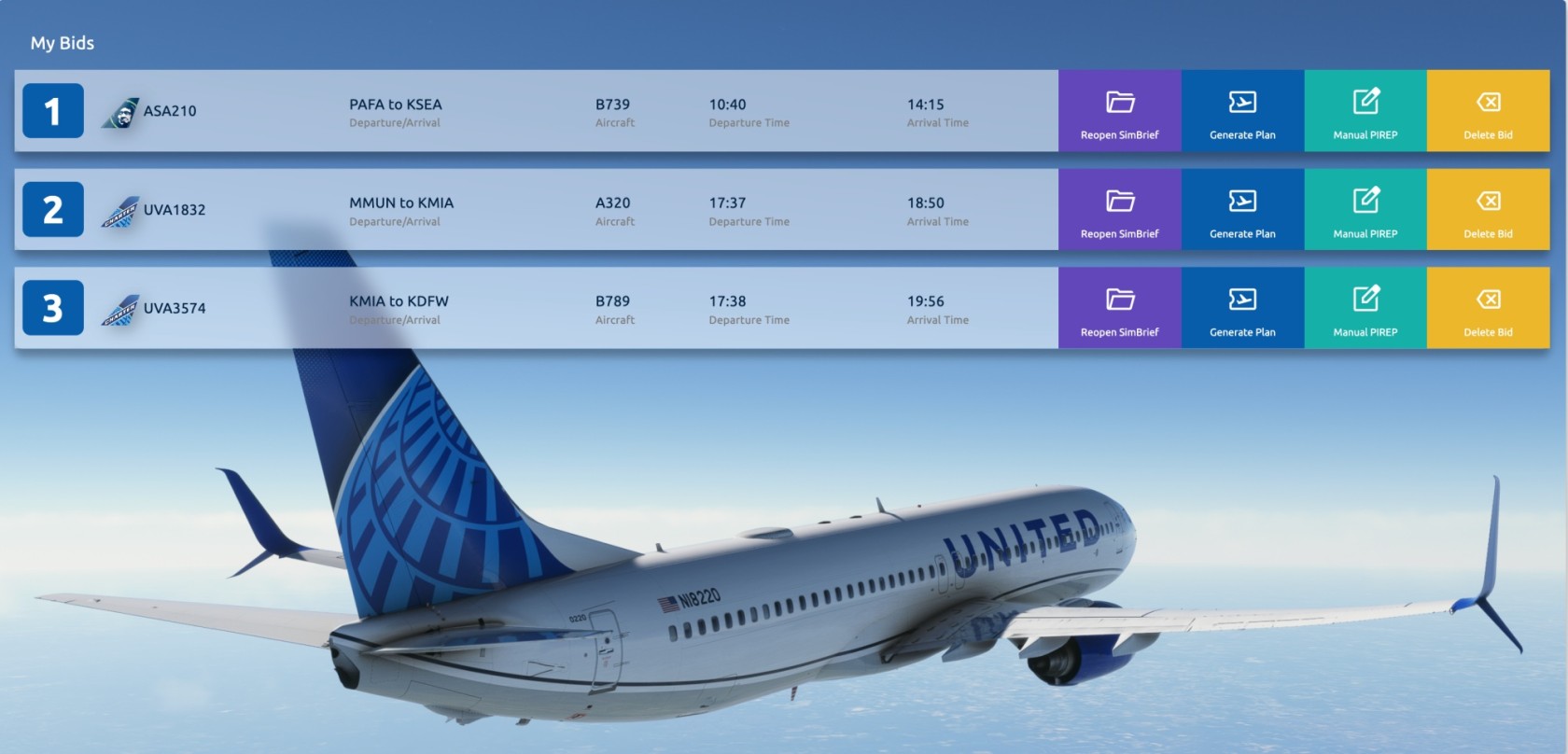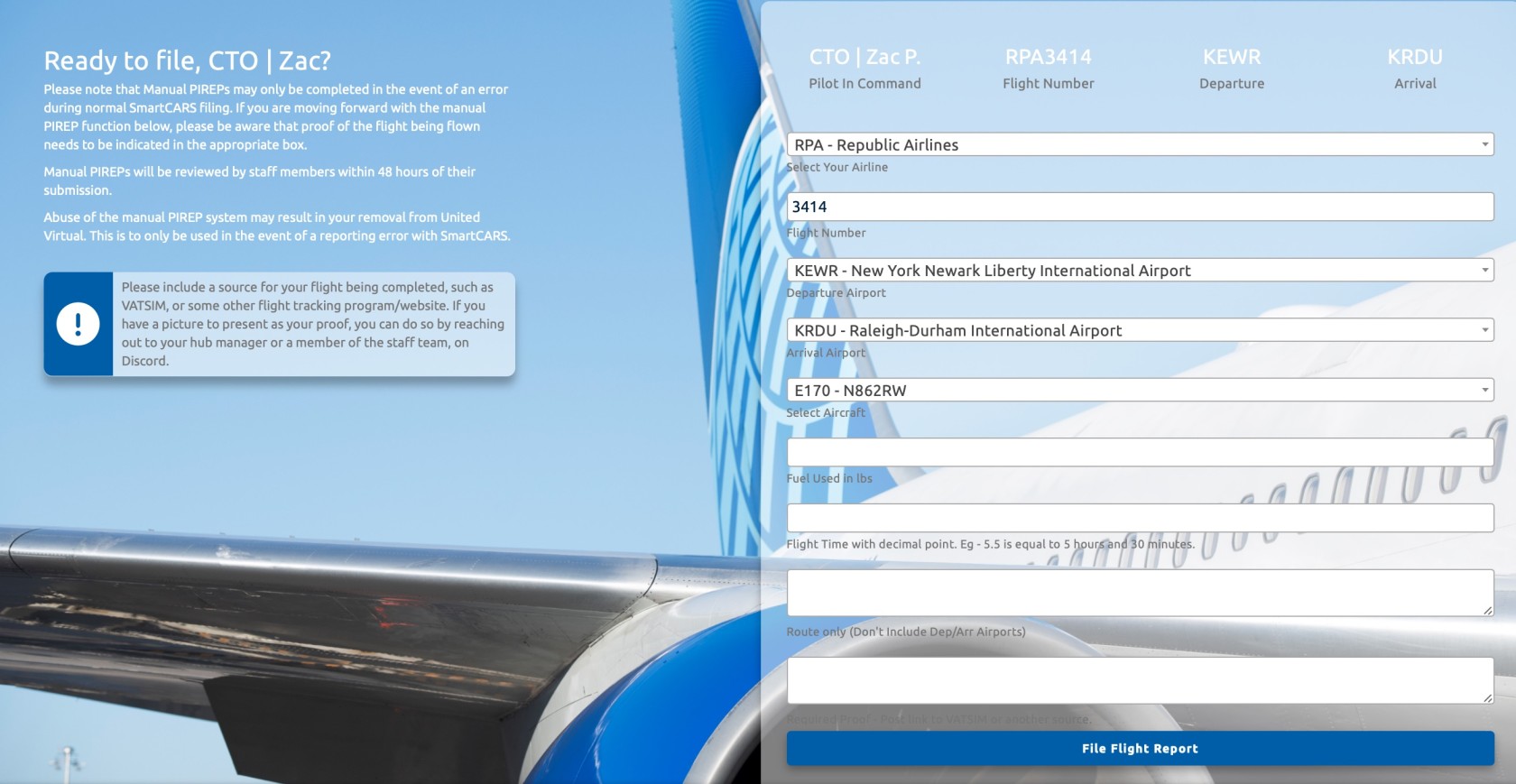Manual PIREP
Manual PIREPs are forutilized when SmartCARS is unable to automatically submit a PIREP on your behalf. This option allows pilots to manually provide the necessary flight information and details to ensure that the flight is appropriately recorded, even in situations where automatic submission is not feasible. Manual PIREPs serve as a convenient and effective solution for you.reporting flights when the standard automated process encounters challenges.
YouAccessing canManual PIREP Page
To access the Manual PIREP pagepage, byfollow usingthese steps:
This straightforward procedure ensures easy access to the Manual PIREP page, allowing pilots to promptly and efficiently provide the required flight details.
Manual PIREP Guidelines
Please noteadhere thatto the following guidelines when using the Manual PIREP system:
- Manual PIREPs
mayare onlybeintendedcompletedfor use in the event of an error during normal SmartCARS filing. - Proof of the flight being flown
needs tomust be indicated in the appropriate box. - Abuse of the manual PIREP system may
resultleadin yourto removal from United Virtual.ThisItis toshould only be usedin the event of afor reportingerrorerrors with SmartCARS. - Complete
outall required fields on the formwith all of the information requested. All fields are required to be filled out prior tobefore submission.
Fill
Form Field Instructions:
- Flight
TimeTime:- Needs to beEnter in a decimal pointformat,formateg:(e.g., 5.55). Do notRoute:includeIncludeyouronly the route without departure and arrivalairportsairports.
Route -
Submission line. JustProcess: the route.
- Manual PIREPs will
always showdisplay as 'Pending' in your flightlog,log untilthey've beenreviewed by a staff member. - Allow up to 48 hours after submission to
get eitherreceive an 'Accepted' or 'Rejected' status. - Once all fields
have beenare filled out, click on the 'File FlightReportReport'button.button to complete the submission.
These guidelines ensure that the Manual PIREP system is used appropriately and efficiently for accurate flight reporting.