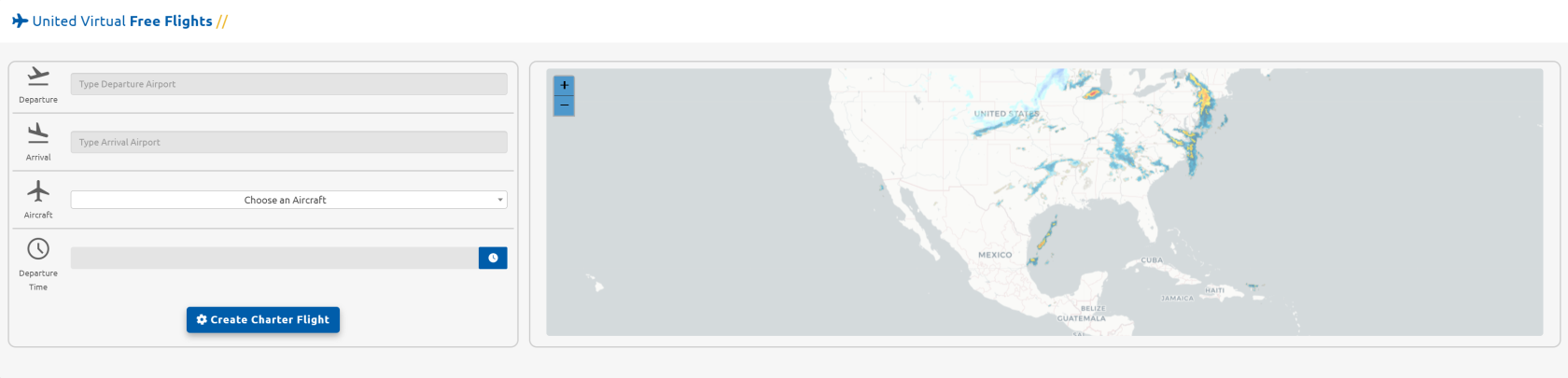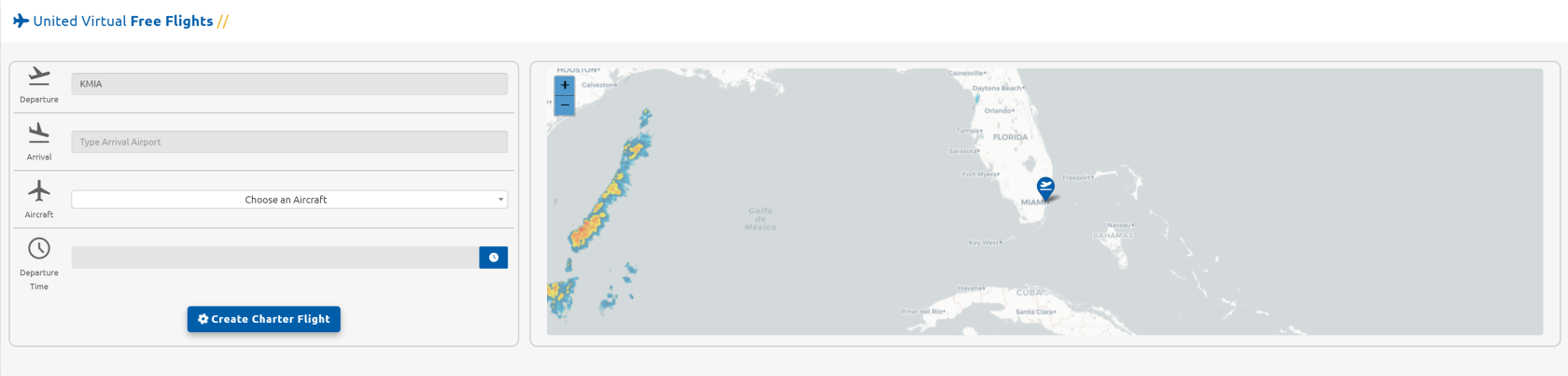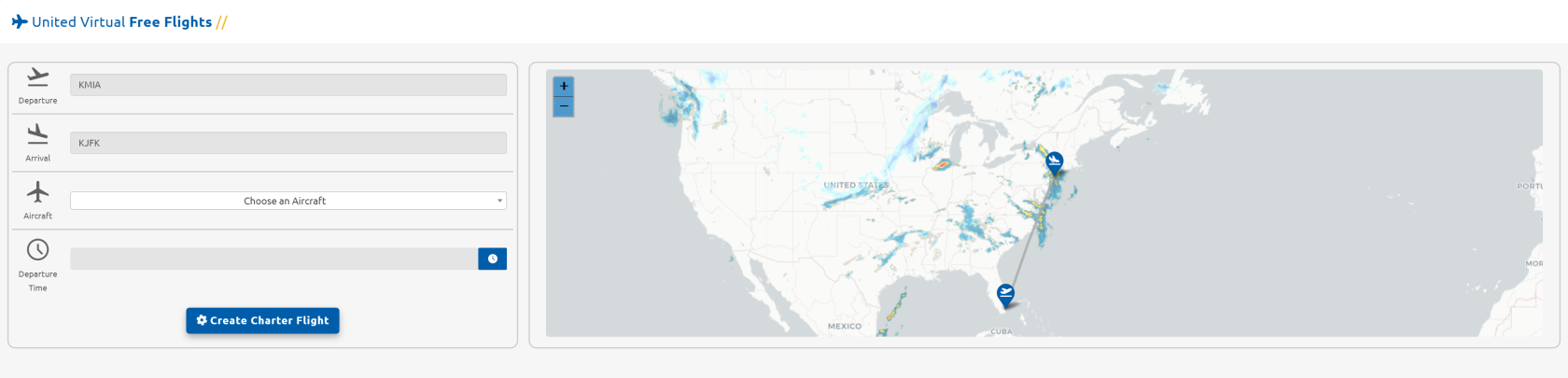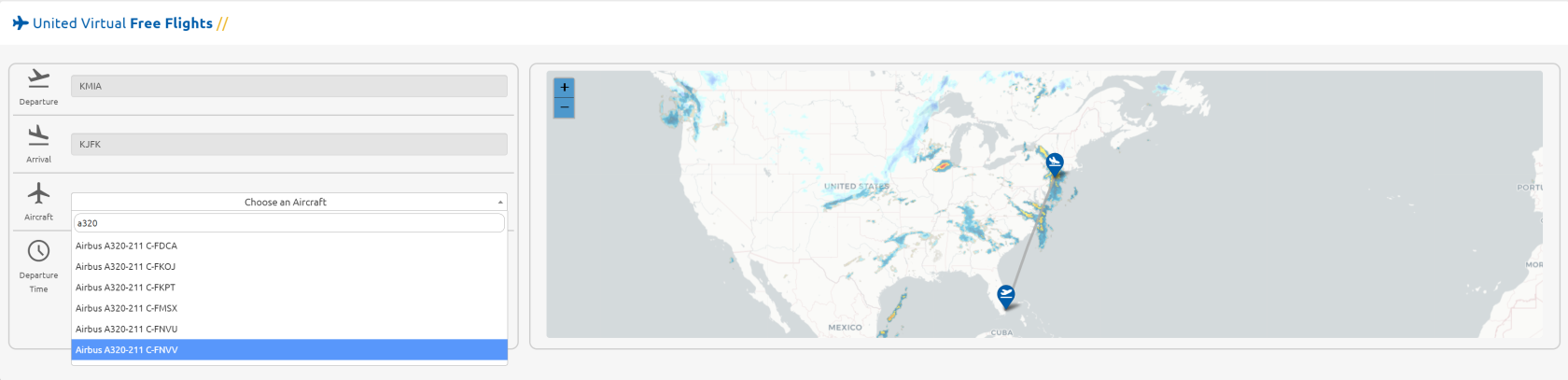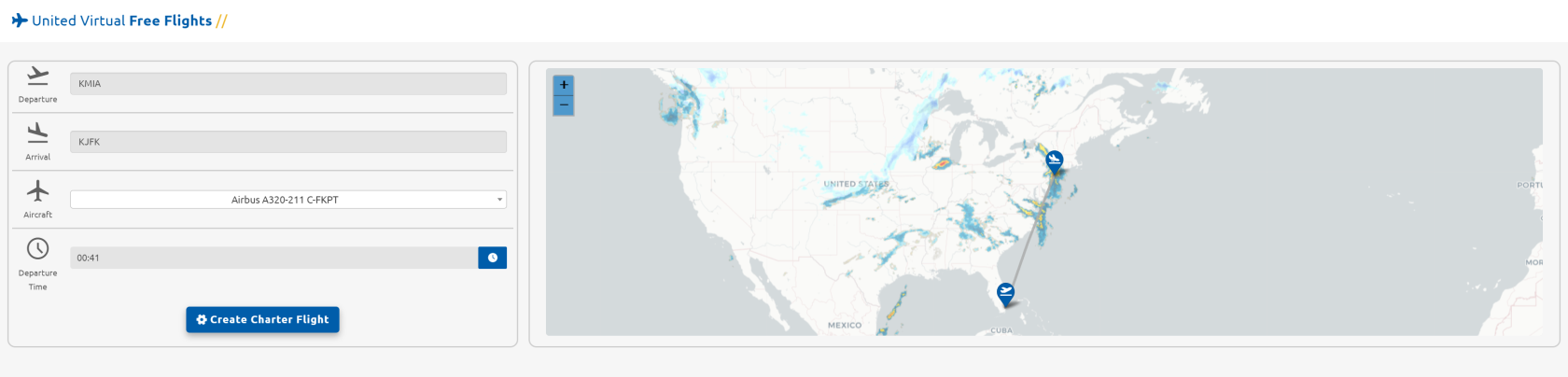Free Flights
Embrace the Freedom of Free Flight OperationsOperations:
FreeDive Flightsinto allowthe realm of limitless possibilities with our pilotsFree toFlight scheduleOperations. Here's a glimpse of the freedom that awaits you:
-
Unrestricted Choices:
- Schedule flights between any two airports
thatofhe/sheyourwisheschoice, providing the flexibility toflyexplorethatdestinationsaren't available inbeyond our scheduled flights.
- Schedule flights between any two airports
-
Personalized Adventures:
- Craft your unique flying experience by selecting departure and arrival points based on your preferences and aviation aspirations.
-
How to Begin:
- Navigate to Free Flight Operations on our platform.
-
Seamless Integration:
- Enjoy a seamlessly integrated system that empowers you to design your own flight adventures within the vast virtual skies.
Unleash your aviation spirit and embark on personalized journeys with Free Flight Operations, where the sky is not the limit; it's just the beginning.
TheEmbarking on your customized flight journey is a breeze with our user-friendly Free Flights systemsystem. isHere's fairlya simplestraightforward guide to use.get Atyou started:
- Information Input:
- Locate the top section of the screen
istowhereeffortlesslywe'll enterinput theinformationessentialneededdetailstorequiredcreateforourcreating your unique flight.
- Locate the top section of the screen
Feel empowered as you take charge of your aviation experience. The straightforward interface ensures a hassle-free process for initiating your personalized flights with ease.
Departure
Precision in Action: Setting Your Departure Point
Watch your aviation aspirations take flight as you wield control over your journey. In this example, we'reenvision goingthe toseamless typeprocess inof designating your departure point:
KMIAInput KMIA:in- Begin by typing "KMIA" into the departure field.
Once we've done that, a marker will appear onWitness the map instantly respond with a marker, proudly adorned with an airplane departingiconicon.
onit.- Begin by typing "KMIA" into the departure field.
Empower your flight planning with our intuitive system, where every keystroke brings you closer to your aerial adventure.
Arrival
We'llGuiding continueYour Flight Path: Defining Arrival Destination
Embark on the next phase of your aviation odyssey with precision and ease. Follow these steps in our exampleuser-friendly system to set your arrival point:
- Type KJFK:
- Progress by typing
KJFK"KJFK"ininto the arrival field.OurBehold as the mapnowmeticulouslydisplaysillustratesouryour arrivalairportairport,withaccentuateda marker that hasby an aircraft arrivingiconicon.on it, andNotice a clear lineismaterializing,nowelegantlydrawn betweenconnecting the two chosen airports.
- Progress by typing
Experience the gratification of shaping your flight path effortlessly, as every command aligns your journey with unparalleled accuracy.
Aircraft
Embark on the crucial decision of selecting the ideal aircraft for your upcoming flight. Our extensive database of over 8,000 aircraft awaits your command. Here's timehow to selectmake your choice:
-
Initiate Aircraft Selection:
- Begin typing the name of the desired aircraft into the dedicated field. Witness the dropdown menu unfolding gradually as our
aircraft.systemEverymeticulouslyaircraftpresentswithintheourdiversedatabasearrayisof options at yourdisposal.fingertips.
Starttyping - Begin typing the name of the desired aircraft into the dedicated field. Witness the dropdown menu unfolding gradually as our
-
Exercise Patience:
- Given the
aircraftvastnessyou would like to use on this flight.There are over8,000aircraft inof our database,so thisthe dropdownof aircraftmay take afew secondsmoment todisplay.comprehensivelyPleaseload.beDemonstratepatientyourwhileaviator's composure and allow the system the time itloads.needs to unveil the multitude of aircraft possibilities.
- Given the
Elevate your flight experience by piloting the aircraft of your choosing, where every model stands ready to become an integral part of your aviation narrative.
Departure Time
ClickingTemporal Precision: Crafting Your Departure Time
-
Invoke the Time Selector:
- Click on the time
iconicon,willtriggeringbringtheupemergence of the time selector.SelectThis tool becomes your ally in orchestrating the exact moment your flight embarks on its journey.
- Click on the time
-
Hourly and Minute Mastery:
- In the time selector, meticulously pick the hours and minutes that align with your envisioned departure time. Exercise precision in this temporal ballet to synchronize your flight with the broader aviation symphony.
-
Zulu Time Unveiled:
- Take note that departure times operate in Zulu time, offering a standardized temporal framework for aviation coordination, irrespective of your local time zone.
-
Finalize Your Flight Creation:
- Having curated your departure time
inwithHoursfinesse,and Minutes.Departure times are inZulu, not local.Once you've completedseal theabovedealsteps,byclickclicking the blue "Create Flight" button. This action seamlessly integrates your flight into your bids, paving the way for the subsequent generation of your flight plan on theblueCreate Flightbutton to add this flight to your bids. You can then proceed to theDispatchpagepage.
togenerate - Having curated your departure time
More information on Dispatch can be found here.