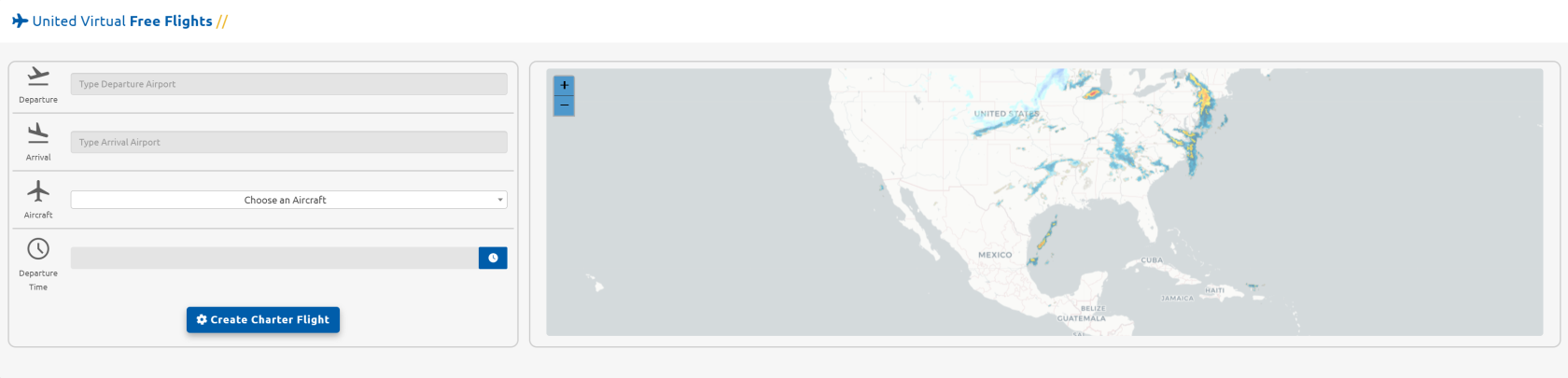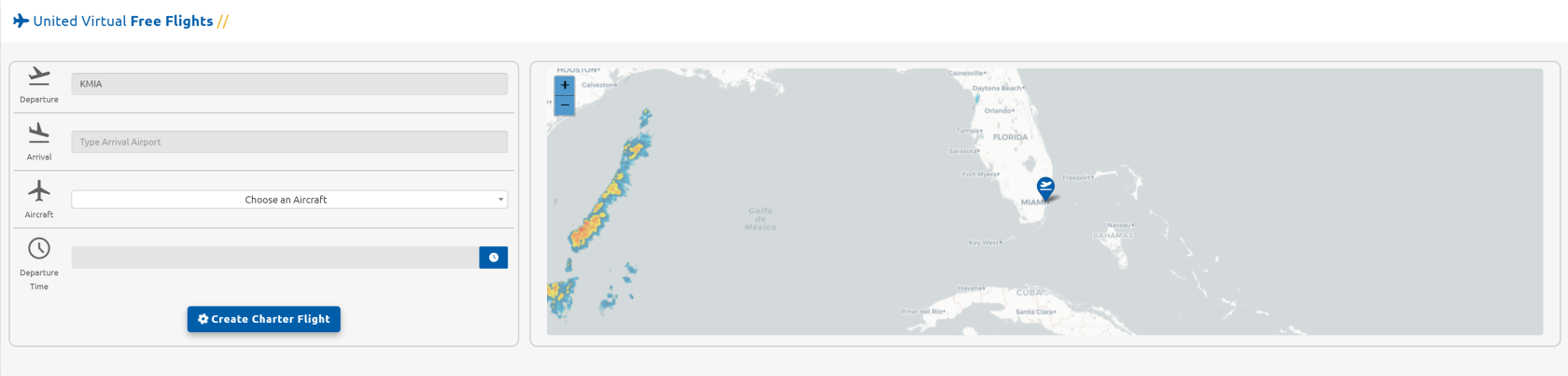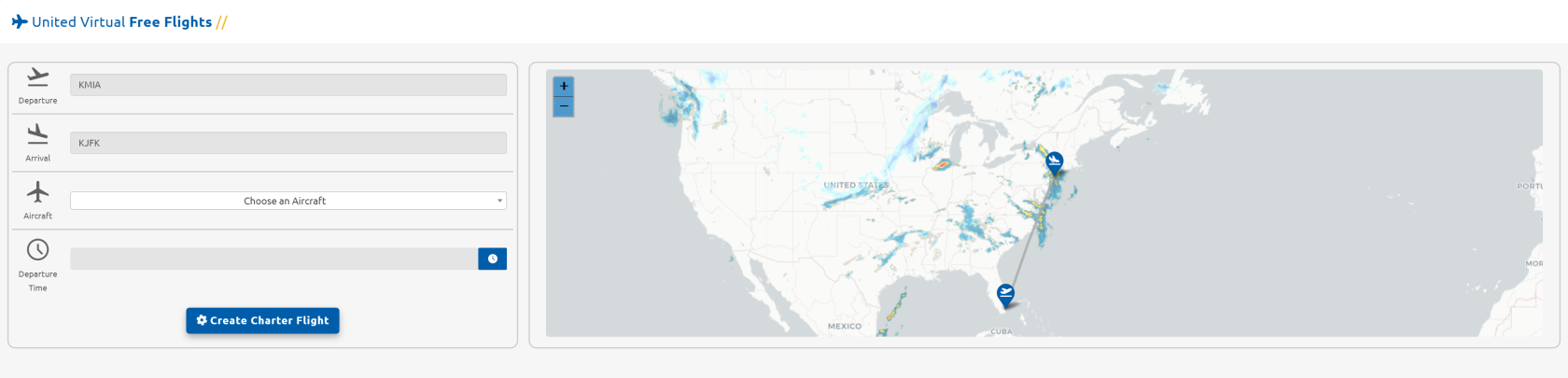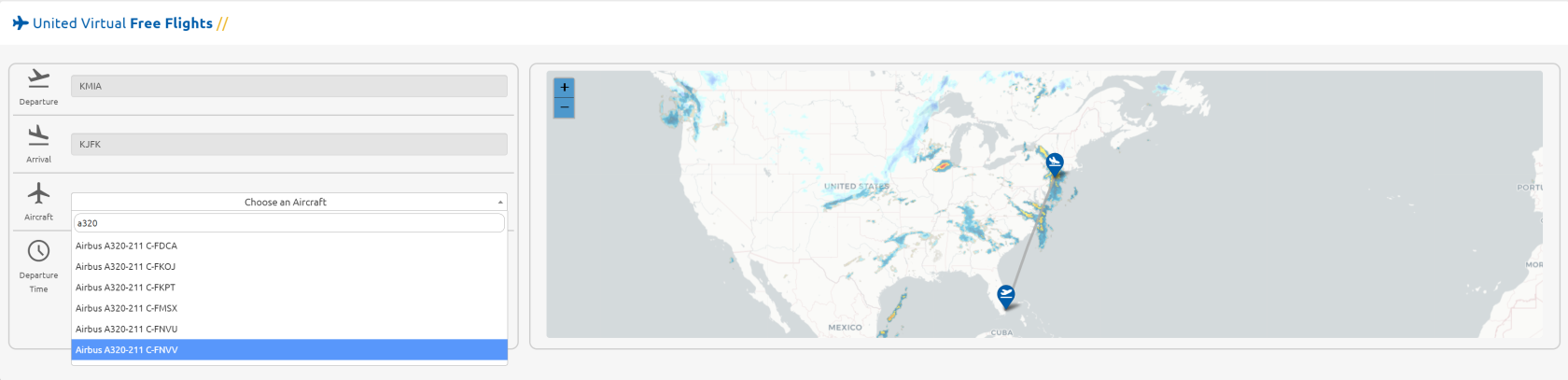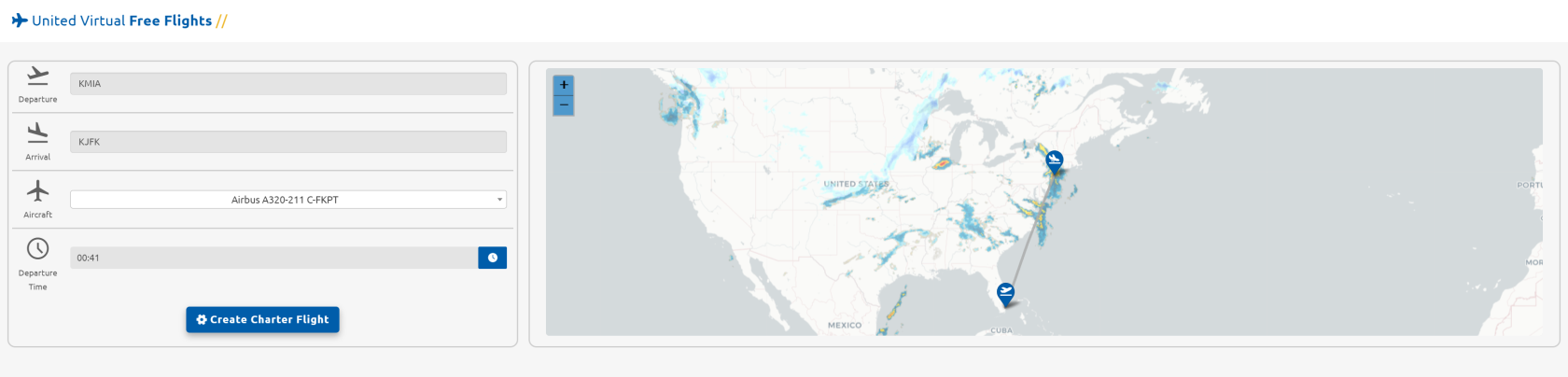Free Flights
Free Flight Operations
Free Flights allow our pilots to schedule flights between two airports that he/she wishes to fly that aren't available in our scheduled flights.
The Free Flights system is fairly simple to use. At the top of the screen is where we'll enter the information needed to create our flight.
Departure
In this example, we're going to type in KMIA in the departure field. Once we've done that, a marker will appear on the map with an airplane departing icon on it.
Arrival
We'll continue our example by typing KJFK in the arrival field. Our map now displays our arrival airport with a marker that has an aircraft arriving icon on it, and a line is now drawn between the two airports.
Aircraft
It's time to select our aircraft. Every aircraft within our database is at your disposal. Start typing the aircraft you would like to use on this flight.
There are over 8,000 aircraft in our database, so this dropdown of aircraft may take a few seconds to display. Please be patient while it loads.
Departure Time
Clicking on the time icon will bring up the time selector. Select your departure time in Hours and Minutes.
Departure times are in Zulu, not local.
Once you've completed the above steps, click on the blue Create Flight button to add this flight to your bids. You can then proceed to the Dispatch page to generate your flight plan. More information on Dispatch can be found here.