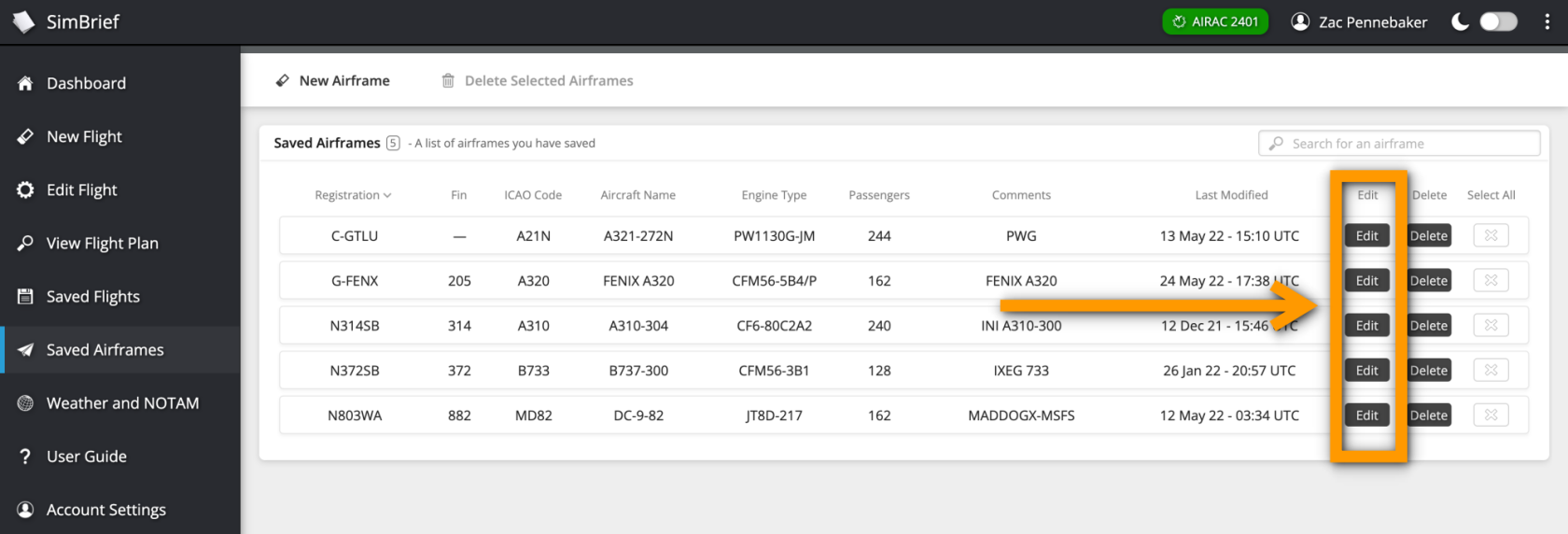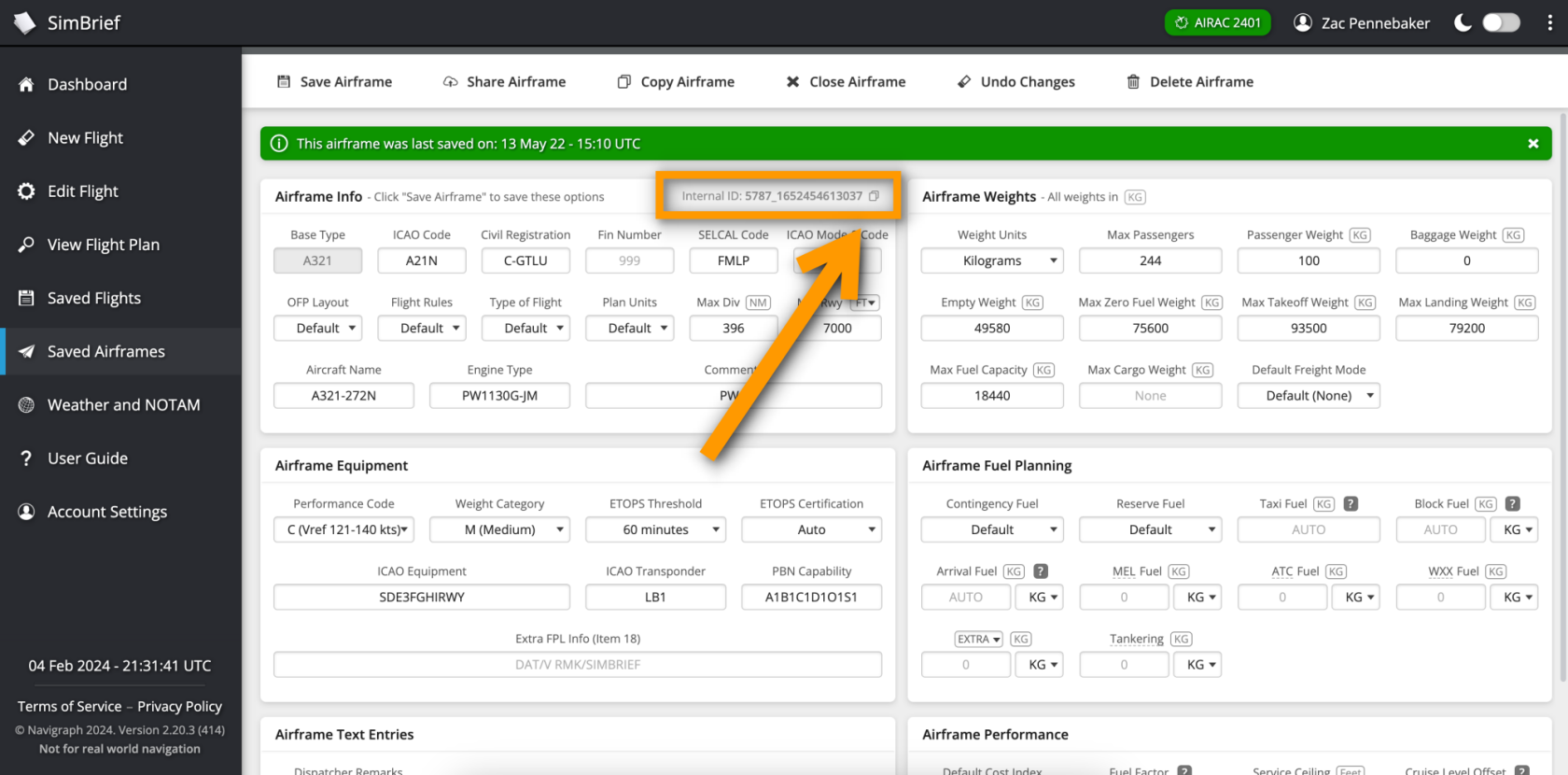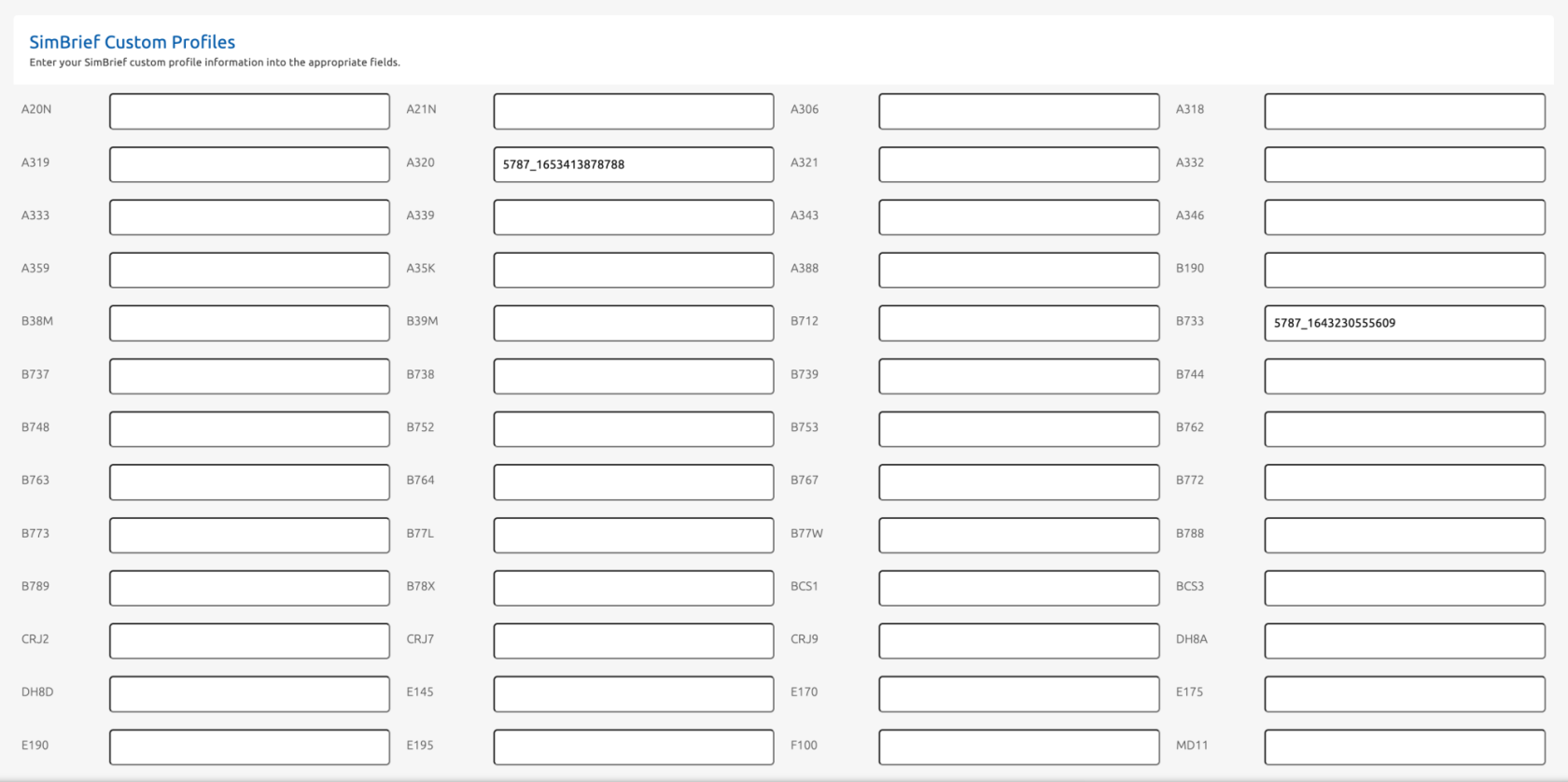SimBrief Custom Profiles
SimBrief Custom Profile Settings
SomeSimBrief ofCustom ourProfile Settings Integration
For pilots who prefer usingutilizing custom made aircraft profile settings for use with SimBrief.SimBrief, Pilotsseamless canintegration is now use those custom profilesavailable through our crew website, insteadeliminating ofthe goingneed to navigate directly to the SimBrief website. Here's howa step-by-step guide to help you get started.started:
-
First, head toVisit https://www.simbrief.com and log into your SimBrief account.(For
informationguidance onhowcreating a SimBrief account, refer tocreate an account with SimBrief, please visittheir website. SimBriefisoffers freetousage,use.andPilotsit'sata prerequisite for UVAthatpilotswish to use theutilizing SimBrief flight planfunctionsfunctions.)are -
Once logged in, navigate to
havetheanDispatch->SavedaccountAirframeswithpage,them.accessible [here](SimBrief Dispatch->Saved Airframes page link).
This integration streamlines the process of incorporating custom aircraft profiles into your SimBrief experience, enhancing the convenience and efficiency of flight planning for United Virtual Airlines pilots.
Once logged in, head to the Dispatch->Saved Airframes page, located here.
(SeeRefer picto the image above) Click onSelect the Edit'Edit' button located to the right of the aircraft you wish to view. inspect.
Next,Subsequently, locateidentify the Internal ID number locatedsituated in the upper-right corner of the Airframe Info box. Click onUtilize the copy icon to effortlessly copy the ID number to your clipboard.
Enter Your Internal ID Number On Our Site
Head on back overProceed to our crew website and goaccess tothe 'Edit My ProfileProfile' whichoption, canlocated be found underwithin the 'Pilot Ops' menu on the sidebar navigation.
Scroll down to the bottom of the page until you seereach the 'SimBrief Custom ProfilesProfiles' section.
Paste the Internal ID number you copied from the SimBrief website into the correspondingdesignated aircraft box and hitclick on 'Save SettingsSettings' at the bottom. You'Congratulations, you're all set! When generating a SimBrief flight plan from our website, it will automaticallyseamlessly useapply the custom profile you haveyou've entered on this page,page. otherwiseOtherwise, it will default to standard SimBrief aircraft profiles.