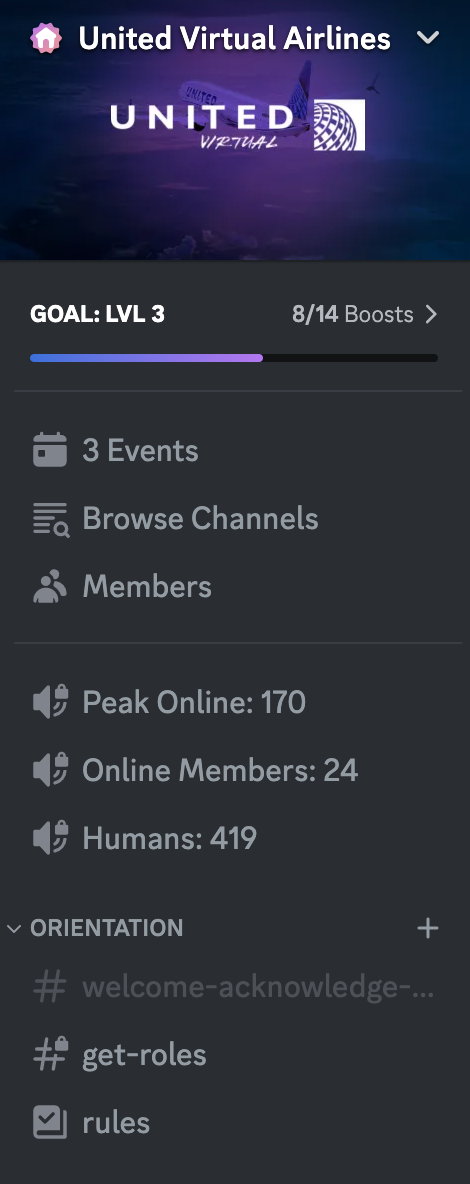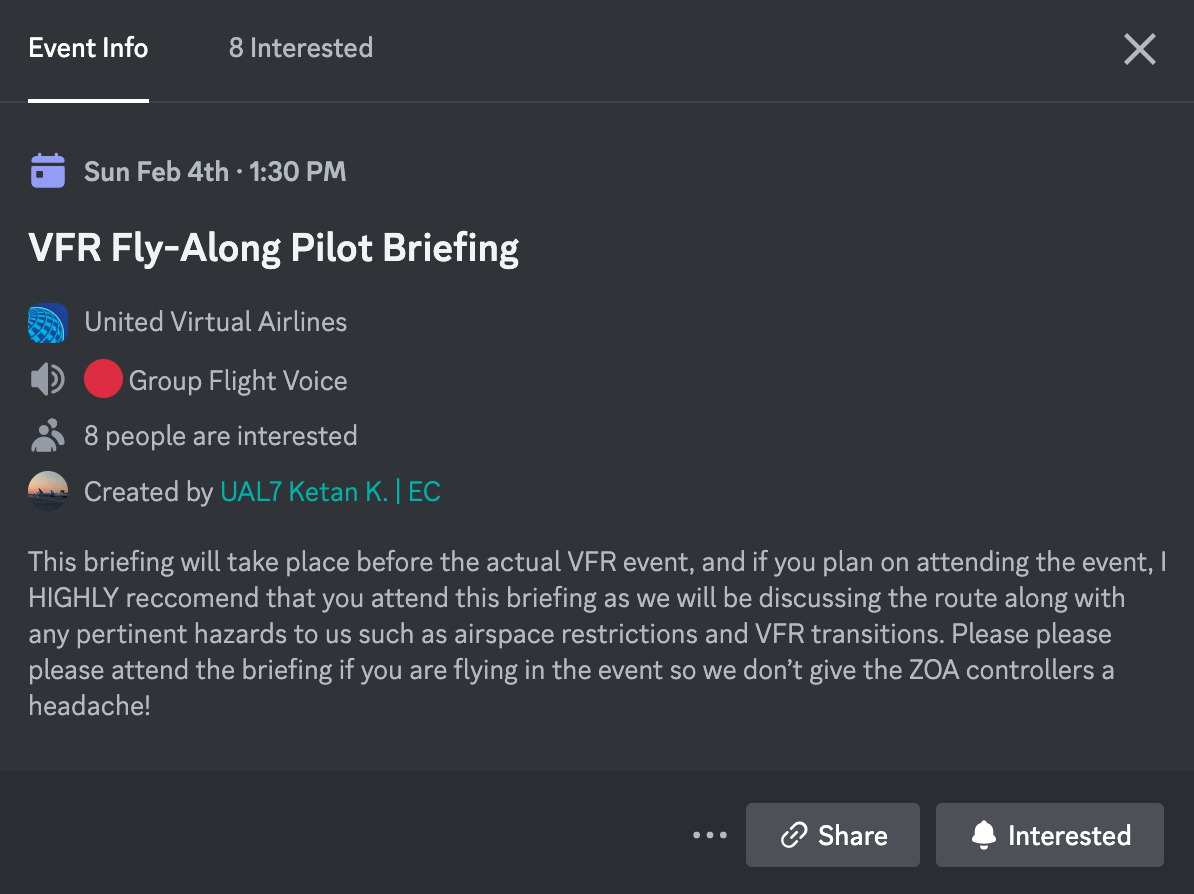Events on Discord
Join Discord
If you haven't already joined our Discord, you can do so by clicking here. Discord is our primary means for hosting and flying together for our events.
Discord is required to participate in our events.
Events Channel
Events Details
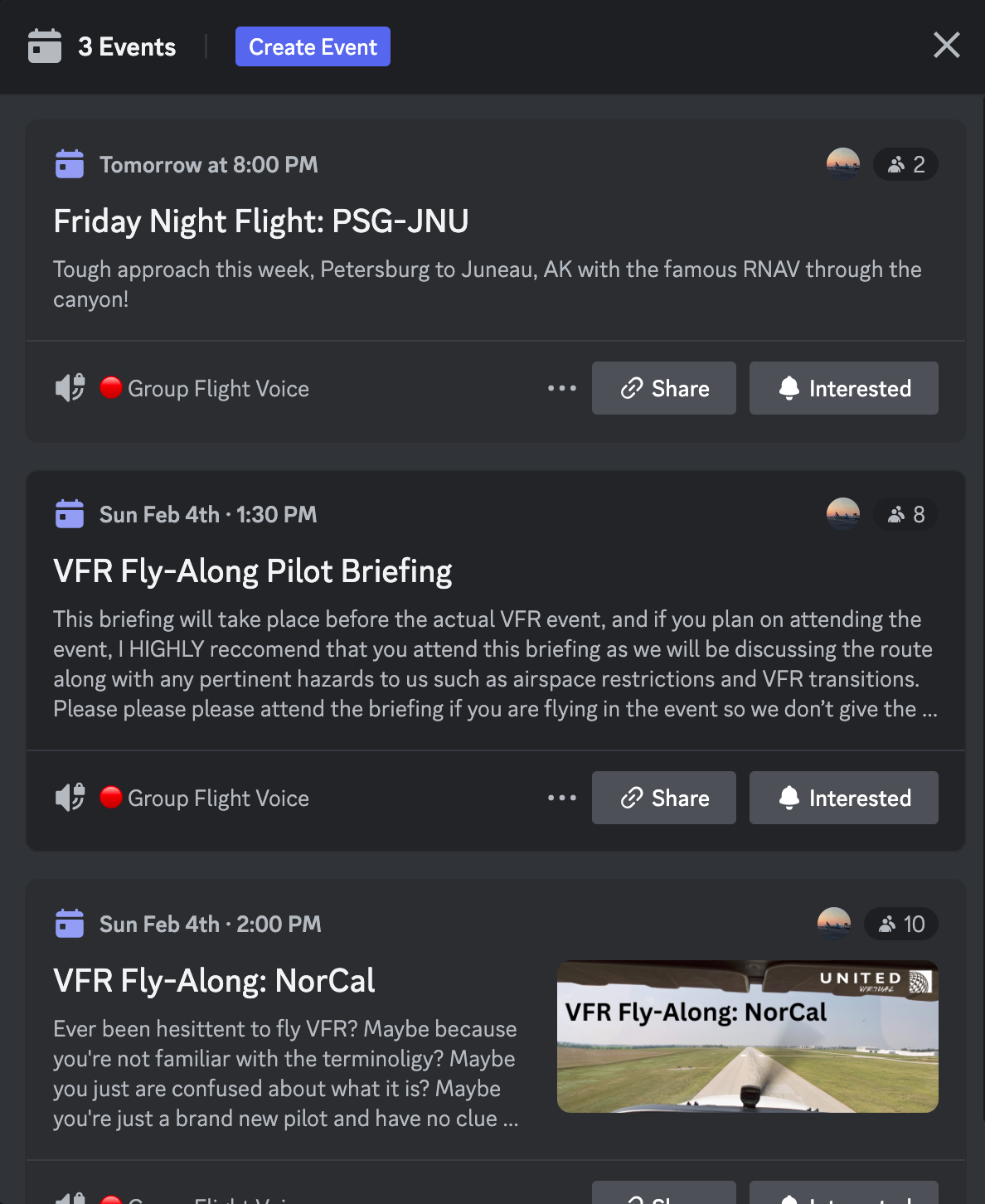 Here you can view more detailed information on our events. The Event Date, Time, and Description are available to you.
Here you can view more detailed information on our events. The Event Date, Time, and Description are available to you.
The event time listed automatically adjusts to whatever time-zone you're in based on your system clock.
At the bottom of each event, it tells you what voice channel the event will be taking place in.
If you're interested in participating in an event, click on the Interested button. All this does it tell the staff that you're interested in joining. It doesn't mean you're obligated to show up.
Clicking on an event from within this pop-up will bring up the full details of an event.
Events take place on the VATSIM network, but flying online is not a requirement. If you would like to still participate in an event/group flight offline, you're more than welcome to. You can still join us in the dedicated Group Flight Voice channel on Discord.
Interested in joining VATSIM? You can join at https://www.vatsim.net